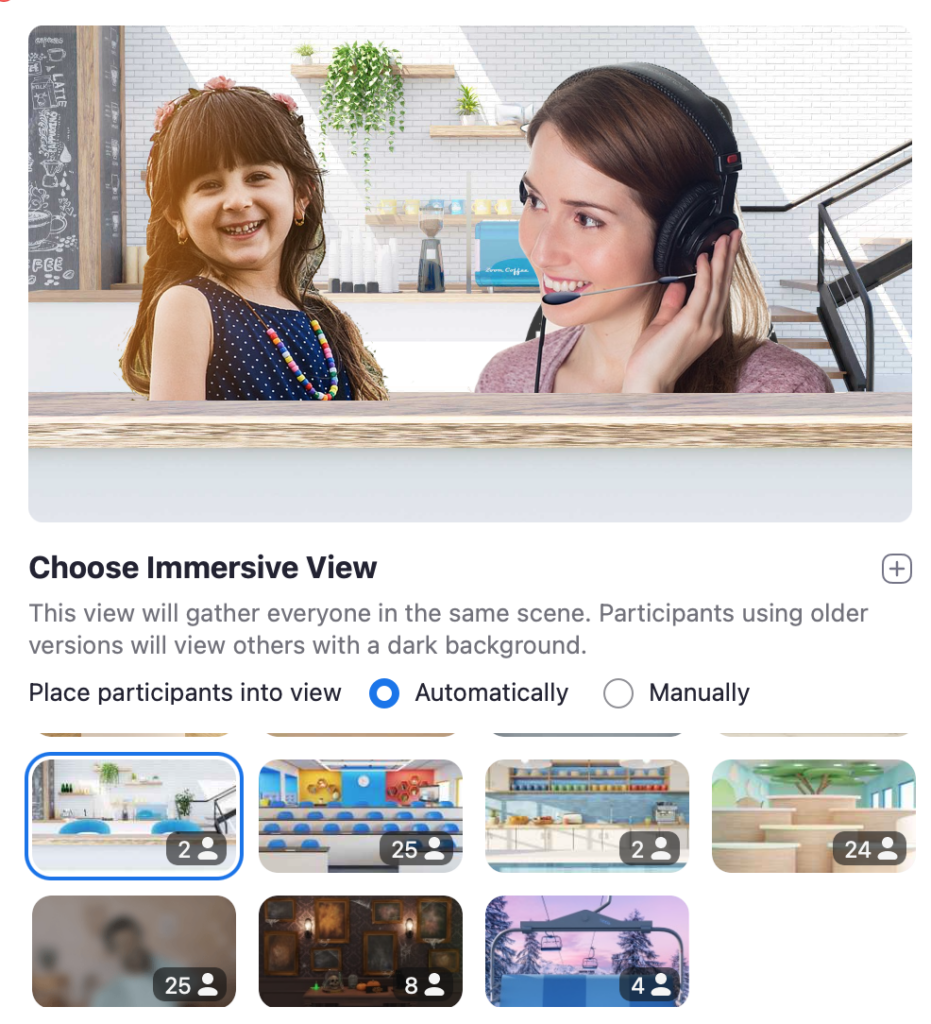Want to inspire your students with an immersive virtual environment that puts them right in the context of your lesson topic? Check out Zoom immersive mode:
Immersive mode
This relatively new Zoom feature enables you to create or use a pre-made virtual background in which you and your students are directly positioned on the image itself. This is different to standard virtual backgrounds, which only appear behind your own face.
This is fantastic for conversation classes or drama/ role-play activities, creating the impression of being in the real-life environment relevant to your topic!
You can easily reposition students on the screen (ideal for group classes) to create the perfect scene. As well as the default scenes, you can easily create your own based on your lesson topic if you wish.
You can learn more about Zoom’s immersive view here.