Teaching group classes? Breakout rooms are smaller Zoom rooms you can separate your students into for small group activities. This could be anything from collaborating on a task or presentation to practicing a dialogue or mini debate together.
Breakout rooms tend to work best with teenage or adult students, who have the maturity to work together in teams on a task with less supervision from the teacher. Note that while you can hop between the rooms to check how your students are getting on, you are not able to view all rooms simultaneously.
Here are some top tips for making the most of breakout rooms:
- Give students a clear task to complete, e.g. send a worksheet or summary information in the chat
- Keep the number of students in each breakout room as small as possible
- Have a tight time limit for the breakout room tasks
- Jump between the breakout rooms yourself to check students are remaining focused and offer feedback/ suggestions
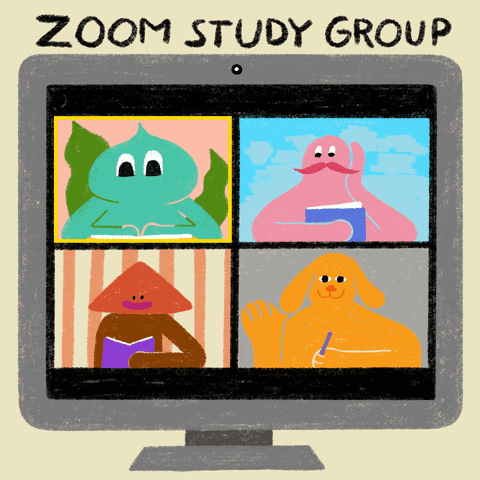
After bringing students back from the breakout room task, it is generally good practice to ask each group to briefly present their work to the class. Alternatively, in larger classes you could pick a few individuals to share their team’s ideas. This allows you to check that they have indeed completed the task and provides you with opportunities to provide feedback.
