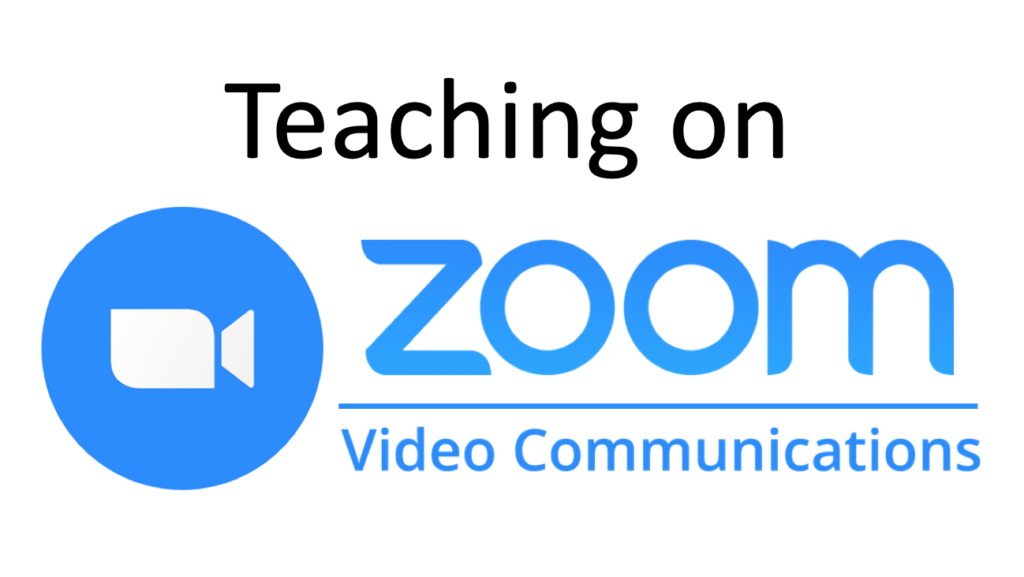ClassIn: Opening Abridge Academy slides in the browser
Now, let’s learn how to use the Abridge Academy lesson slides in ClassIn! There are actually two options, and in this video Ivy will show you the first – opening in the built-in browser. How to open the Abridge Academy lessons in the ClassIn browser Don’t forget: share audio Abridge Academy lessons have built-in audio, […]
ClassIn: Opening Abridge Academy slides in the browser Read More »