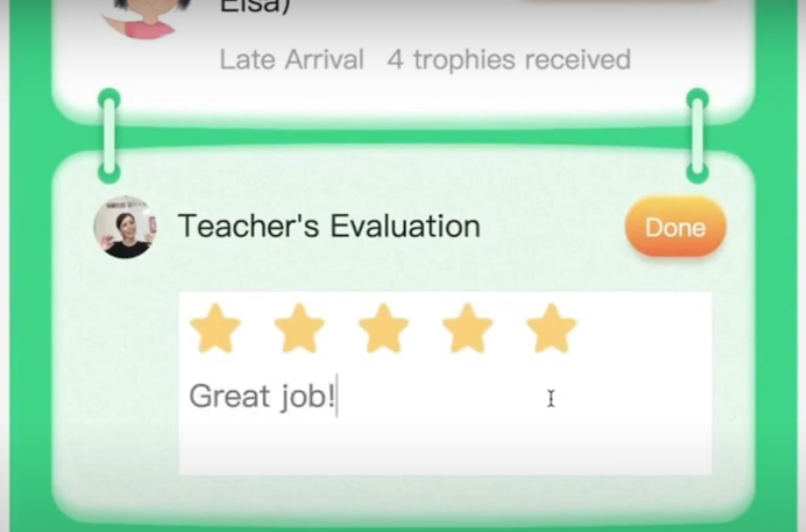At the end of your class, ClassIn automatically generates lesson feedback for the student. In this video, Ivy will show you what this lesson feedback looks like and how to add a personal teacher comment.
How can you use the Abridge Academy feedback templates?
At the end of the Abridge Academy lesson slides, you will find pre-made lesson feedback which you can use to easily score your students against the learning objectives (by clicking on the stars) and write a personal comment.
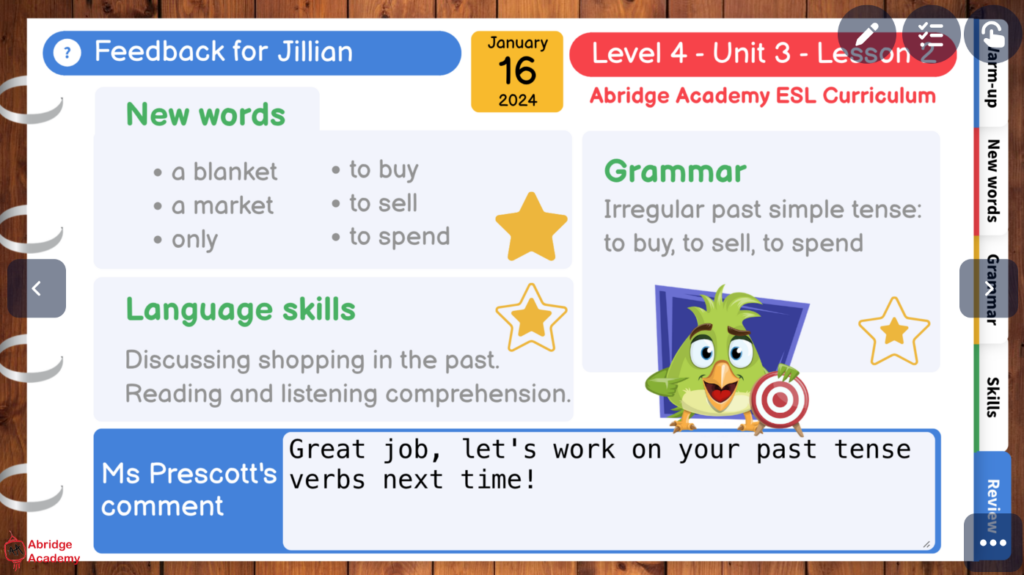
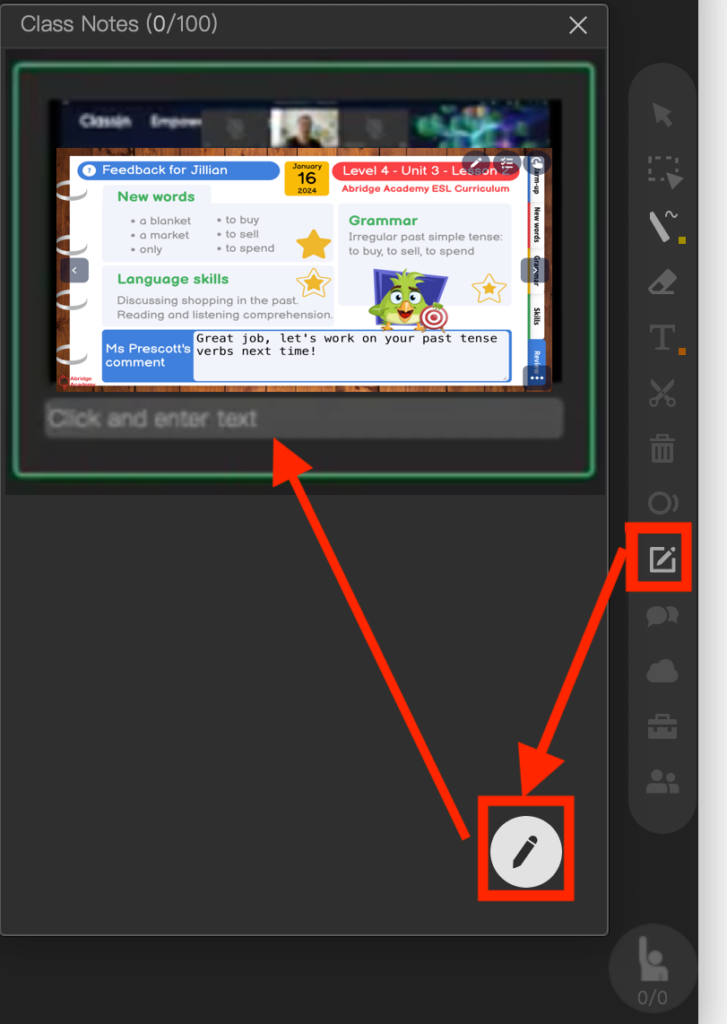
On ClassIn pro version, you add this feedback report to the class notes section (found in the right hand toolbar). This will then automatically add the note to the lesson feedback report in the class notes tab.
Alternatively, take a screenshot of the feedback and send in the ClassIn class chat after class.
How can I write personal feedback on the ClassIn report?
If you forgot to complete the Abridge Academy feedback report during class, you can instead (or additionally) use the “teacher’s evaluation” section of the ClassIn report card. This is also a good option for group classes, as you can give each student individual feedback.