In this lesson, we will review some popular activities and games for teaching on Zoom – covering activities suitable for a range of different subject areas and age ranges.
You can download the Google slides presentation including templates for all these activities here.
Matching activities
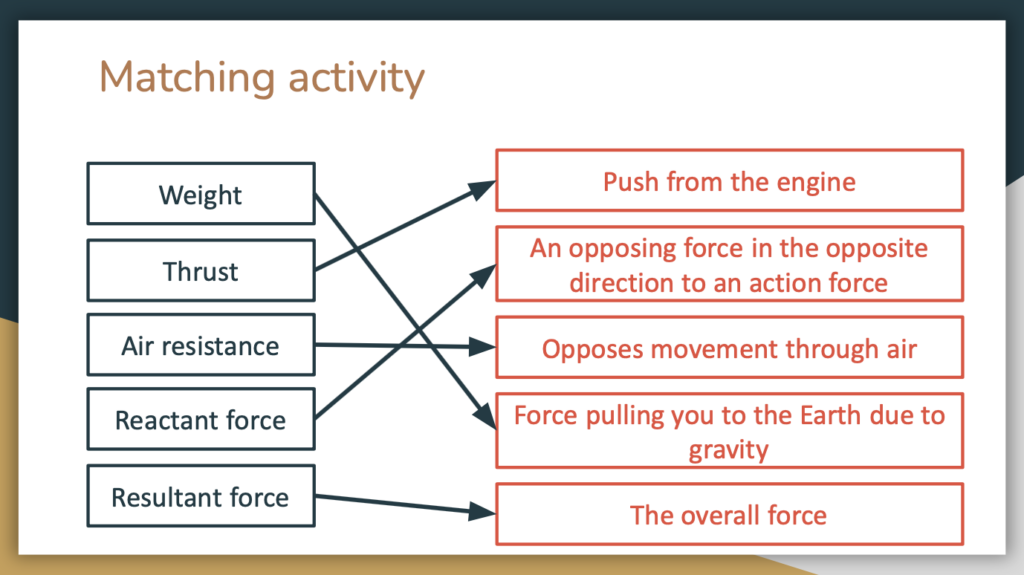
A simple activity which works well with almost any subject area and topic, matching tasks could include matching:
- Keywords with definitions
- Pictures with keywords
- Questions with answers
You can annotate arrows into your slides or simply draw on using the Zoom annotation tools.
Circle the … activities
Great for language classes, simple tasks involving circling particular items on the screen are easy to access and more interactive.
Examples include:
- Circle the apple / pear / peach in a fruit basket picture
- Circle the gaseous elements on the periodic table
- Circle the mammals in a selection of animals
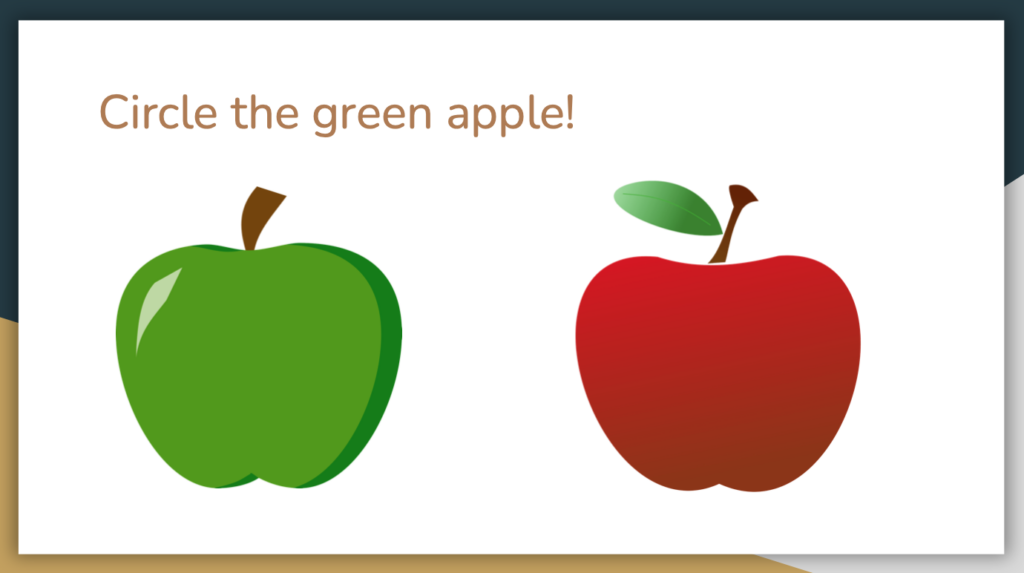
Hangman
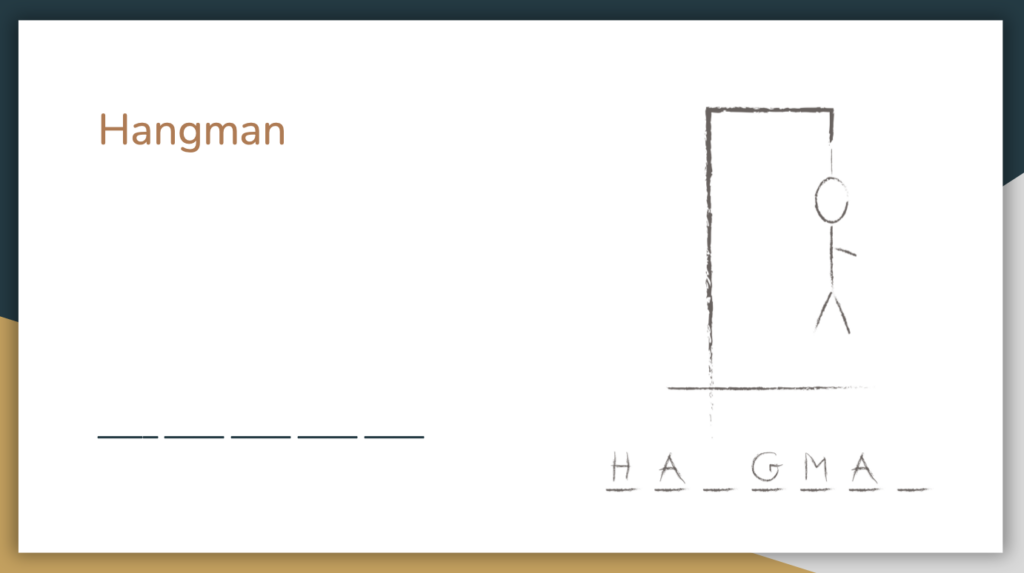
Another popular activity for language teachers, but also useful for teaching technical vocabulary or definitions in any subject area, hangman is a popular children’s game which works very well on Zoom.
Hangman is also very low-prep, and can be easily improvised on the Zoom whiteboard if you have some spare time at the end of a class or need to quickly add in an extra vocabulary review activity.
Crossword puzzles
Crossword puzzles are a great activity for practicing definitions and keywords in any subject area. This activity also works well on Zoom, as students can easily use the built in annotation tools to complete the puzzle.
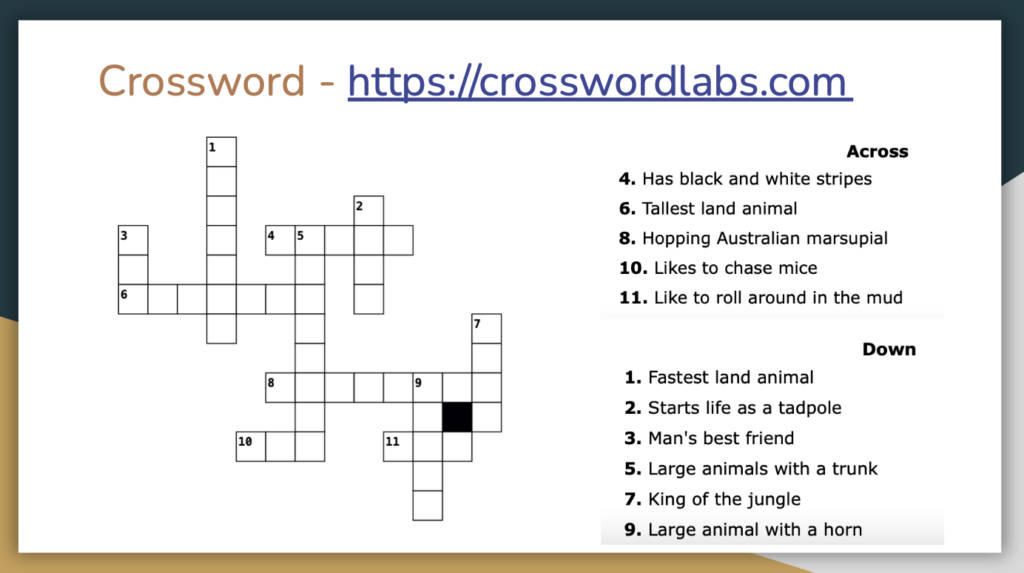
A great website for making simple crossword puzzles is https://crosswordlabs.com
Word searches
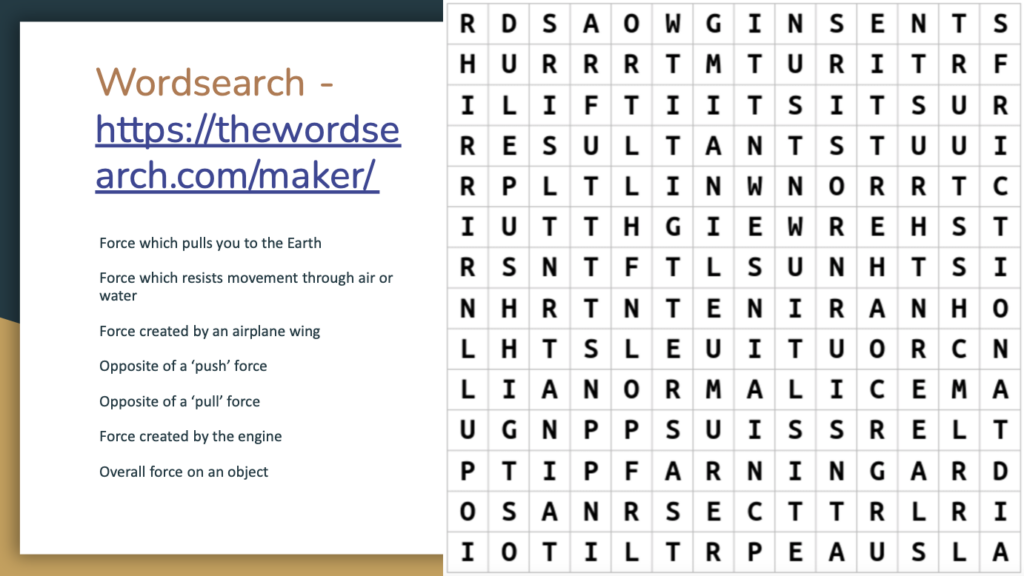
Word searches can be used in a similar way to crossword puzzles to test students’ understanding of key words and definitions. A great website for making wordsearches is: https://thewordsearch.com/maker
Rather than just providing a list of words, instead give students definitions or pictures which they need to come up with the word for and find in the wordsearch. This extra level of challenge helps stretch students’ genuine understanding of the subject.
Quizzes
Multiple choice quizzes are a great activity for online classes – including one-on-one tutoring and group sessions. These work well for fun facts or review activities, and can also be easily adapted for true/ false questions.
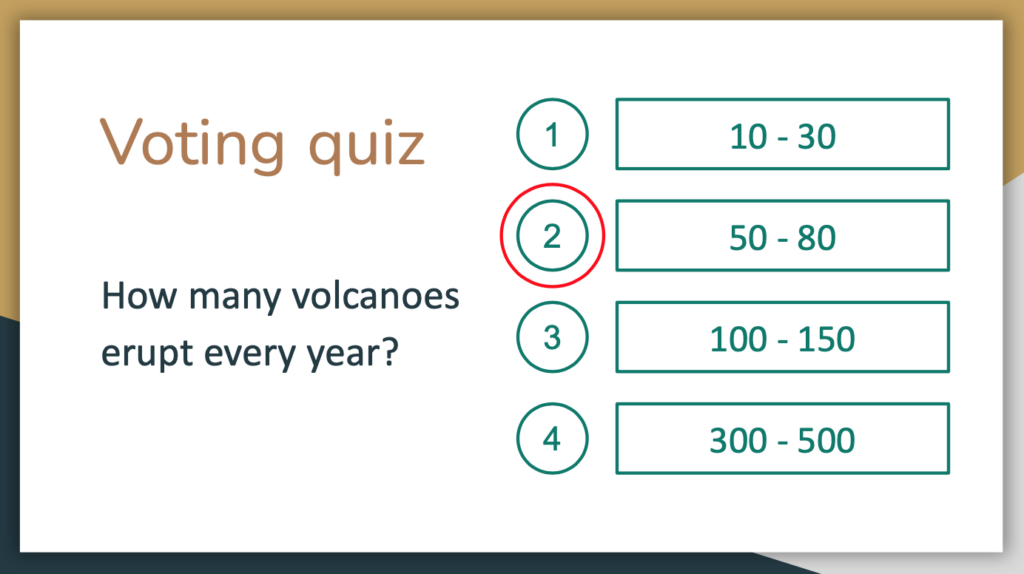
If teaching groups, you can encourage all students to participate simultaneously by showing the numbers 1-4 on their fingers or by using the Zoom stamp annotation tool to vote next to their chosen option.
Voting activities
Students can also use the Zoom stamp annotations to vote on the screen.
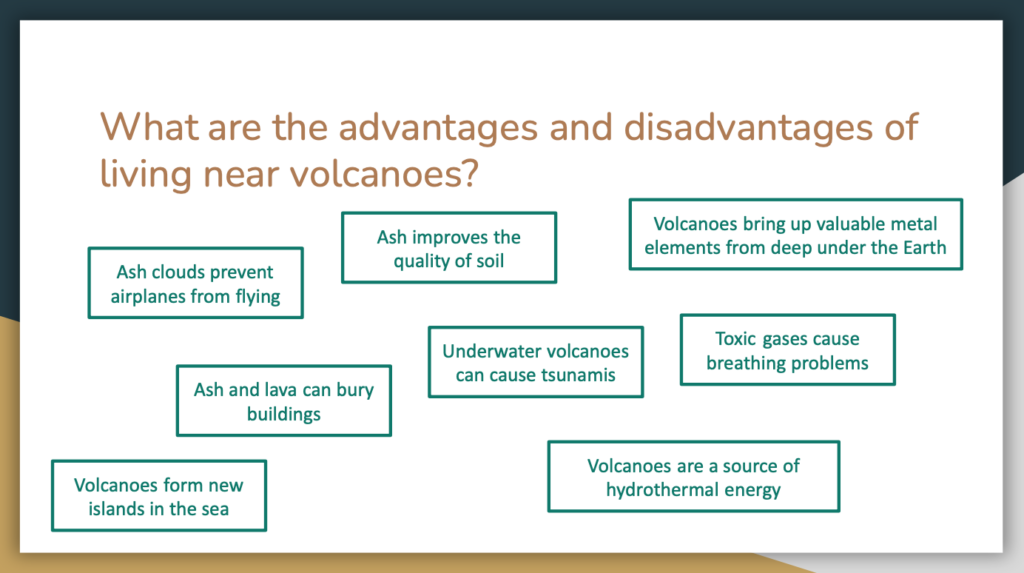
This example shows an advantages/ disadvantages task – students needed to place a tick or a cross next to each to indicate if they thought it was an advantage or a disadvantage. This could then be followed up with a debate or group discussion activity.
Tic-Tac-Toe
Tic tac toe is a perfect review activity and fun game to end a lesson!
Depending on the subject and topic, you can include:
- Images representing new words
- Keywords or technical vocabulary to define
- Verbs to be conjugated
- Words to create a sentence from
- Numbers as answers to maths calculations
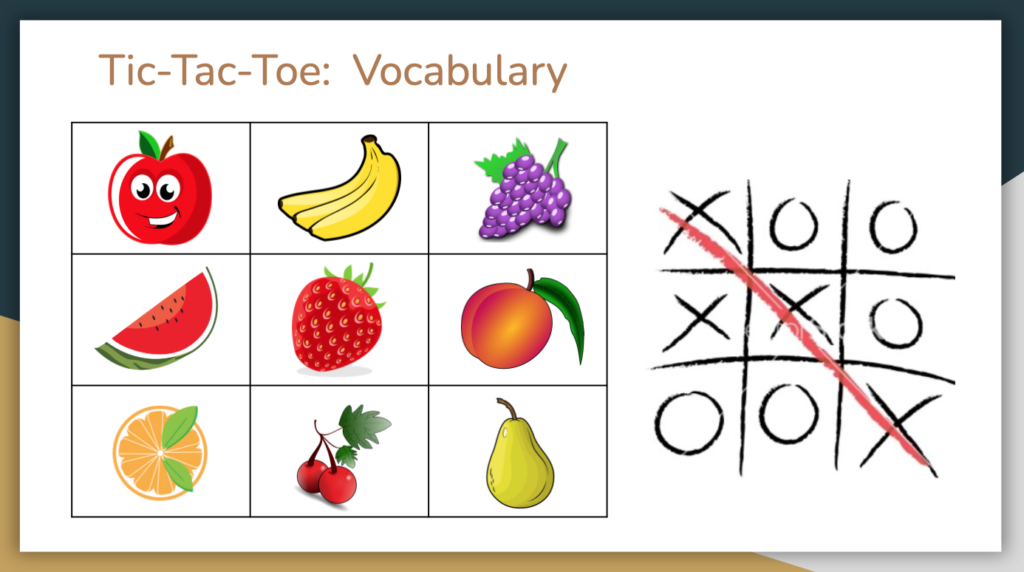
Alternatively, for group classes you can play a game of bingo – give each student a pre-prepared grid or ask them to create their own using the keywords from the class, then read out definitions for them to compete to cross off three in a row.
Gap fill tasks
A popular activity in a wide range of classes, gap fill tasks also work well on Zoom.
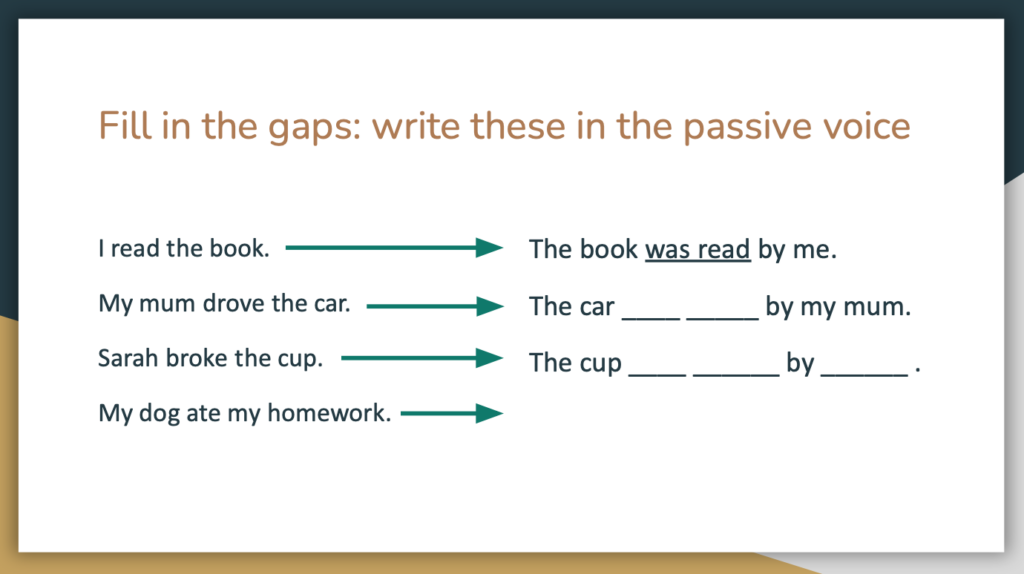
Examples include:
- Completing the gaps with the correctly conjugated verb
- Filling in the missing keywords from a list
Students can use the Zoom text annotation tool to complete the missing words.
Word/ sentence unscramble
Another great activity popular with language teachers is to rearrange jumbled letters to reveal the keyword, or to re-order words into a grammatically correct sentence.
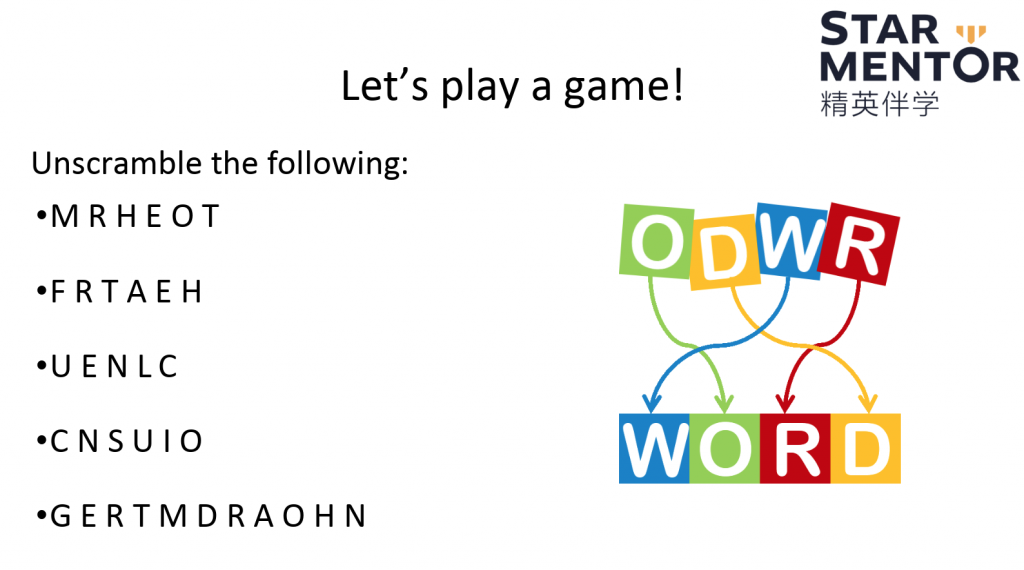
This can be animated within your slides, or a low-tech approach is to simply number or re-write the letters/ words into the correct order.
Task
What are your favourite games for online teaching? Do you have any additional recommendations to add to those above? How could you adapt these ideas to your own subject or teaching specialism? Feel free to share your ideas in the comments below.

I think that there are a lot of activities that can be done, but it all depends on the age of the students. For example, I like this activity, in which you show a list of words and ask which word is an intruder, it can be based on the meaning, or the type of the type.
One of my favourite activities to do is to ask a child to draw something on the screen relating to the content, I’ll then ask them to describe the features of what they’ve drawn. It works particularly well when learning about animals, eg “why does the shark have big teeth?”
Ooh that’s a great activity, thanks for sharing! The Zoom whiteboard tool could be great for this 🙂
The course is amazing . thank you
Thanks for the lovely feedback! I’m so glad to hear you are finding the course helpful 🙂
I went to the shops/restaurant and bought/ate…words in alphabetical order or colour depending eg I went to the shops and bought an apple…can add adjectives or make it silly…an annoying apple…an awful anteater etc.
Ooh this is an awesome game, thanks for sharing! Works well even without screensharing (Zoom immersive mode is awesome for more discussion type activities btw!) and no prep 🙂
getting kids to draw the object then, can lead to lots of fun! And, yes, no prep at all required! I love it because it can be so open ended and creative!
Ooh definitely, love it!