Let’s learn how to schedule a class on Zoom:
Scheduling a class
To schedule a meeting on Zoom, first navigate to the “home” tab. Here, there are several options. The orange “new meeting” button will start a meeting straight away, whereas the blue “schedule” option allows you to schedule a meeting in advance.
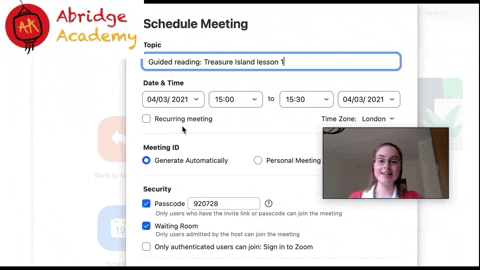
Once you have selected “schedule” you can then add further details such as the class name, date and time, etc. Be sure to enable a password for the meeting, to prevent unauthorised access, as well as the waiting room – this enables you to control when students are allowed into the class.
