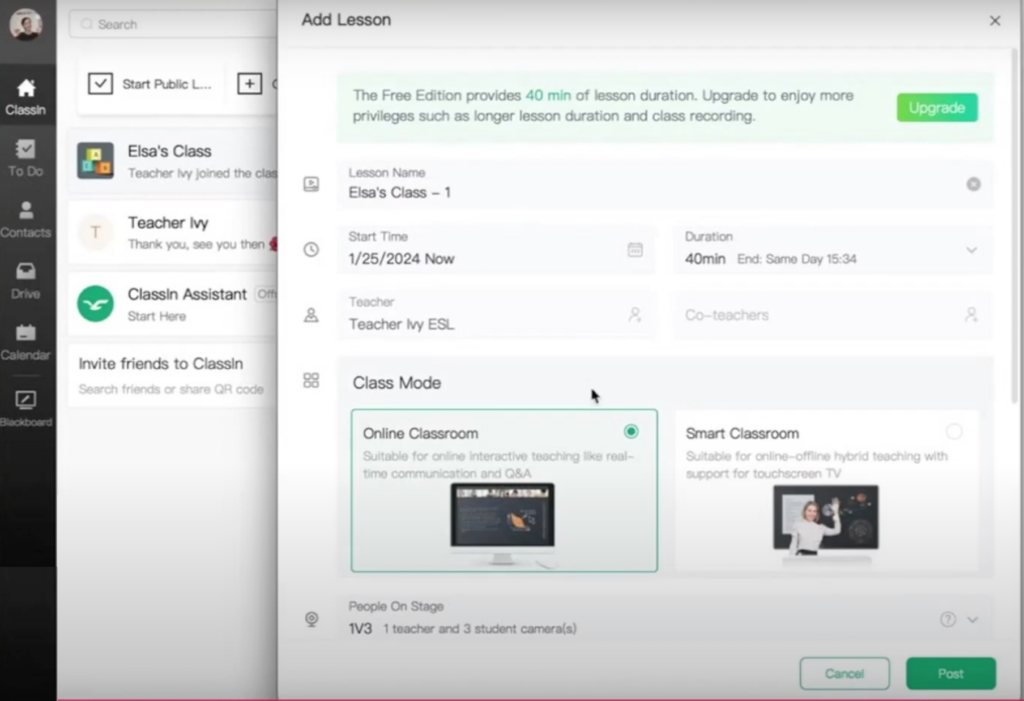In this video, Ivy will show you how to set up classes of one or more students on ClassIn, then schedule lessons for them.
How to create a class in ClassIn
To create a class (group of one or more students) on ClassIn, simply click “create class” then set the class name and photo.
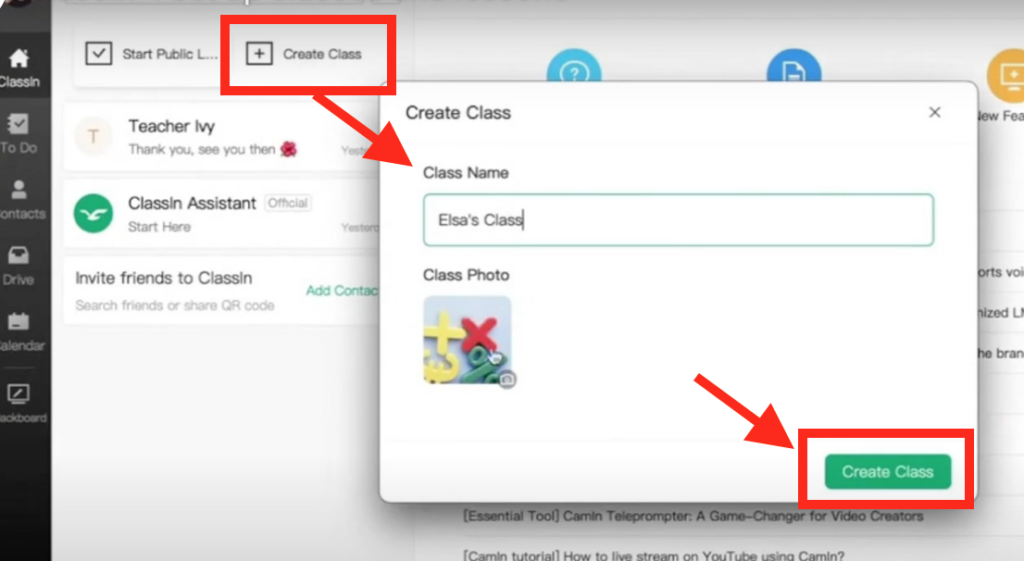
How to add students to the class
To add students, simply select them from your contacts list. Alternatively, you can invite students via a link or QR code (useful for promotional classes).
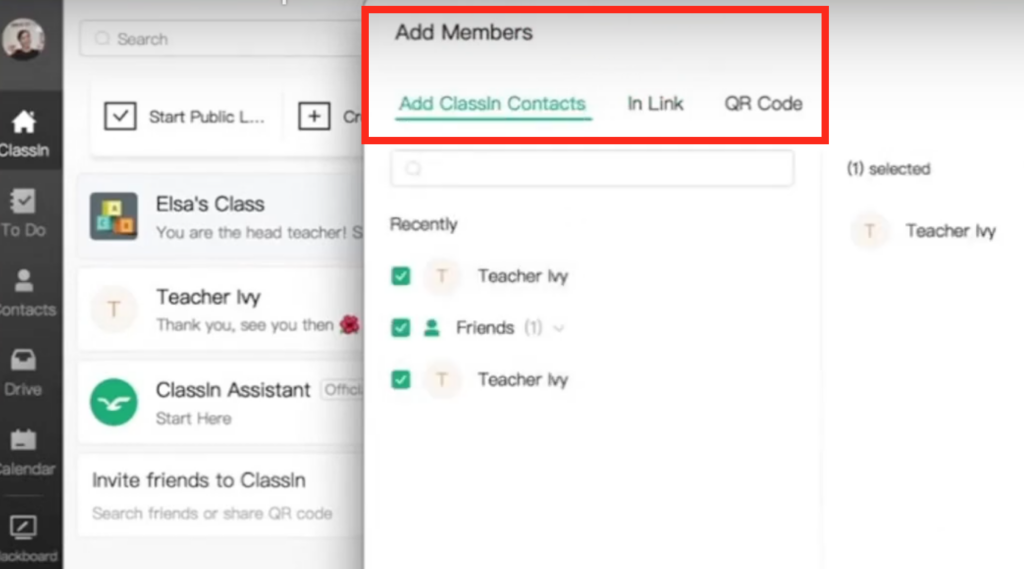
How to schedule lessons in ClassIn
To schedule lessons, go to the “lessons” tab in ClassIn, click “add lesson” then follow the instructions to set up the session.