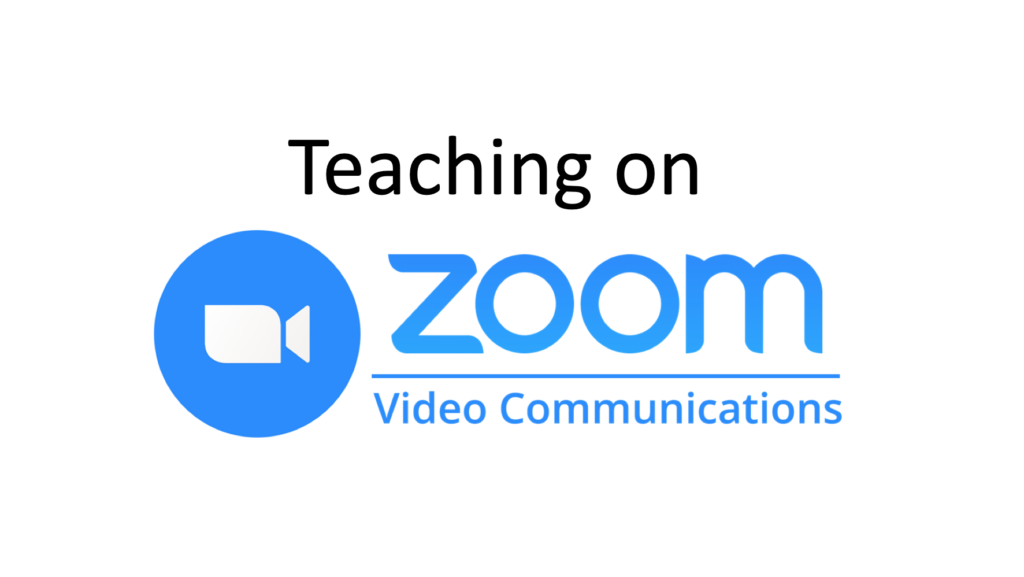Teaching on DingTalk
DingTalk (known as DingDing in China) is a popular Chinese messaging app for businesses – aiming to be a professional equivalent of WeChat for work purposes. They also launched a “virtual classroom” system, which was a popular option for Chinese schoolteachers who were taking their classes online during the coronavirus pandemic. Advantages and disadvantages Advantages […]
Teaching on DingTalk Read More »