In this lesson, we will share some insider knowledge on how PalFish allocates teachers for trial classes – along with top tips to help you receive more trials! As a new teacher, you will probably focus initially on trial classes until you have secured some longer term Official Kids Course students.
New tutors
Firstly, new tutors are given 48 hours priority for trial class bookings once you have completed your training classes, in order to give you an initial boost and opportunity to prove yourself.
Therefore, it is essential that you don’t complete your training classes until just before you have two full days as open as possible for classes. Make sure that your schedule shows every possible available time slot is open for booking.
It is really important to make the most of these two days to teach as many trial classes as possible, show off your skills to your PalFish admin and try to get your first trial class conversions – this really helps launch you up the rankings for future trial classes after your priority period is over.
Trial class algorithm
Trial classes on PalFish are allocated primarily according to a predetermined algorithm:
- Parents’ demographic preferences (e.g. teacher’s accent, qualifications, etc) are used to filter tutors
- Tutors’ availability used to narrow this down to those who fit the student’s schedule
- Remaining tutors are ranked according to their trial class conversion rate (percentage of previous trial students who signed up for the paid program)
- Reliability, reviews, etc may then be used as a final selection criteria
To maximise the number of trial classes you receive, here are some top tips:
- Ensure your schedule is open and you have good availability, particularly within Beijing peak hours (17:30-21:00 Beijing time on weekdays; 9:00 – 21:00 on weekends).
- Do your very best to convert trial class students (see the previous lesson for further advice) and thus increase your conversion rate
- Make sure your profile is updated and detailed with key demographic information and qualifications
Admin recommendations
Each day, PalFish admins have a limited number of personal tutor recommendations they can give to parents, bypassing the main algorithm.
They may choose to do so for a variety of reasons, for example giving a boost to a tutor whose profile suggests they have good potential, whose teaching they were particularly impressed with, or they received particularly positive feedback from parents.
It is therefore really important to build a positive relationship with your PalFish admin. When you are first hired, you should be placed into a group chat managed by your admin. Always be positive, friendly and helpful in this chat – never criticise or complain. Your admin can also be contacted from your homepage from the floating overhead earphones icon. Always be positive and friendly, even if you are messaging with a complaint or technical issue.
Don’t overly pester your admin as they are very busy people, but instead wait until you have a sensible question which could help you stand out in a positive light – for example, my first message to my admin was asking about my teaching credential verification, as my PGCE certificate hadn’t passed the verification process. She was able to explain why it couldn’t be verified (no verification code) but it also highlighted to her that I was a qualified and more experienced teacher who was keen to receive more students.
Parent requests
Parents may also request a specific tutor, usually due to a friend’s recommendation or because they have come across your profile specifically (for example, through the PalFish reading app – more on this later).
PalFish may also choose to feature particular tutors, which recommends your profile specifically within the PalFish app or on their external social media platforms. This is one of the best opportunities to boost your profile’s visibility to potential students! We have a whole lesson dedicated to getting featured next.
Pop-ups
Occasionally, you will also see pop-up requests appearing within the app. These usually appear due to the previously allocated tutor cancelling the class or failing to turn up. Pop-ups are an excellent way of picking up some extra trial classes or OKC classes, particularly if you are having a slower start on PalFish.
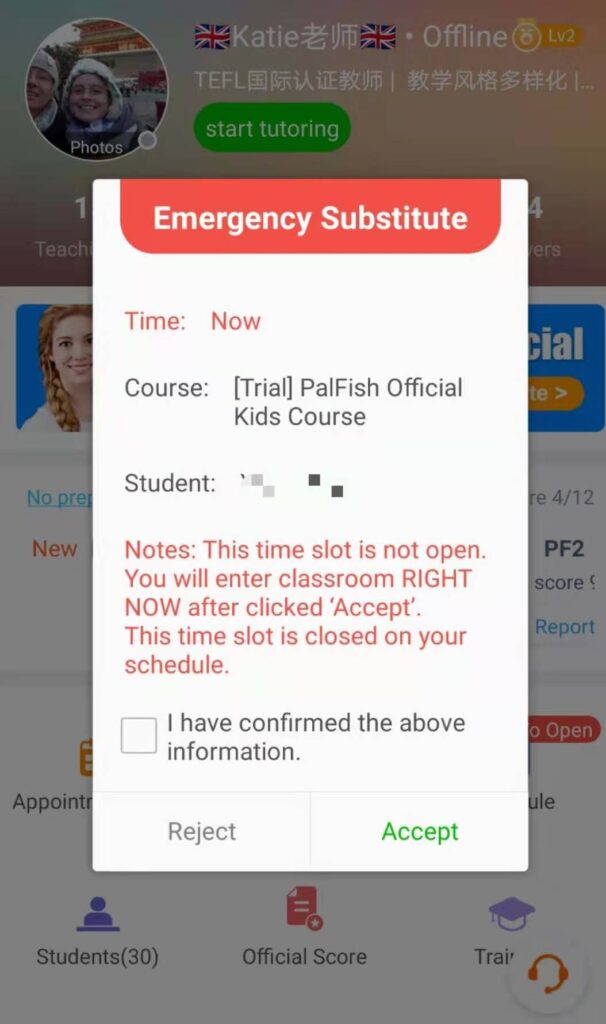
There are two types of pop-up requests: scheduled and emergency.
Scheduled requests are for some time in the future, generally due to the original tutor cancelling in advance.
Emergency requests are issued if a tutor fails to turn up. If you accept an emergency request, you will be taken immediately into the lesson space to teach the class!
To receive pop-up request, you will usually need to have the app open. Emergency requests are issued at around XX:02 and XX:32 – two minutes into the class. Therefore, checking in at these times to view messages, post moments, etc. will increase your chances of grabbing these opportunities!
Be sure also to carefully check the timing of scheduled classes – they use the 24 hour clock. It is not unusual to see pop-up classes for 2am or 3am due to time zone differences. If you are happy to teach in the middle of the night, go for it! Otherwise, be careful not to accept these requests, as if you then cancel the class you will lose some PalFish points.
