News flash – Zoom is now limiting free meetings to just 40 minutes, including one-on-one classes. Of course, you can simply upgrade to a paid plan to remove this restriction, but before you splash the cash let’s check out five FREE Zoom alternatives for online teaching! As an added bonus, all of these are available in mainland China too.
Koala Go – best for interactivity and teaching kids
Ok this one is definitely our favourite so we’re sticking it right at the top of this post!
Koala Go is a very exciting new platform designed specifically for online teaching, with loads more features Zoom never offered!
They also have an incredibly supportive development team, are constantly launching new features and run frequent webinars for teachers.
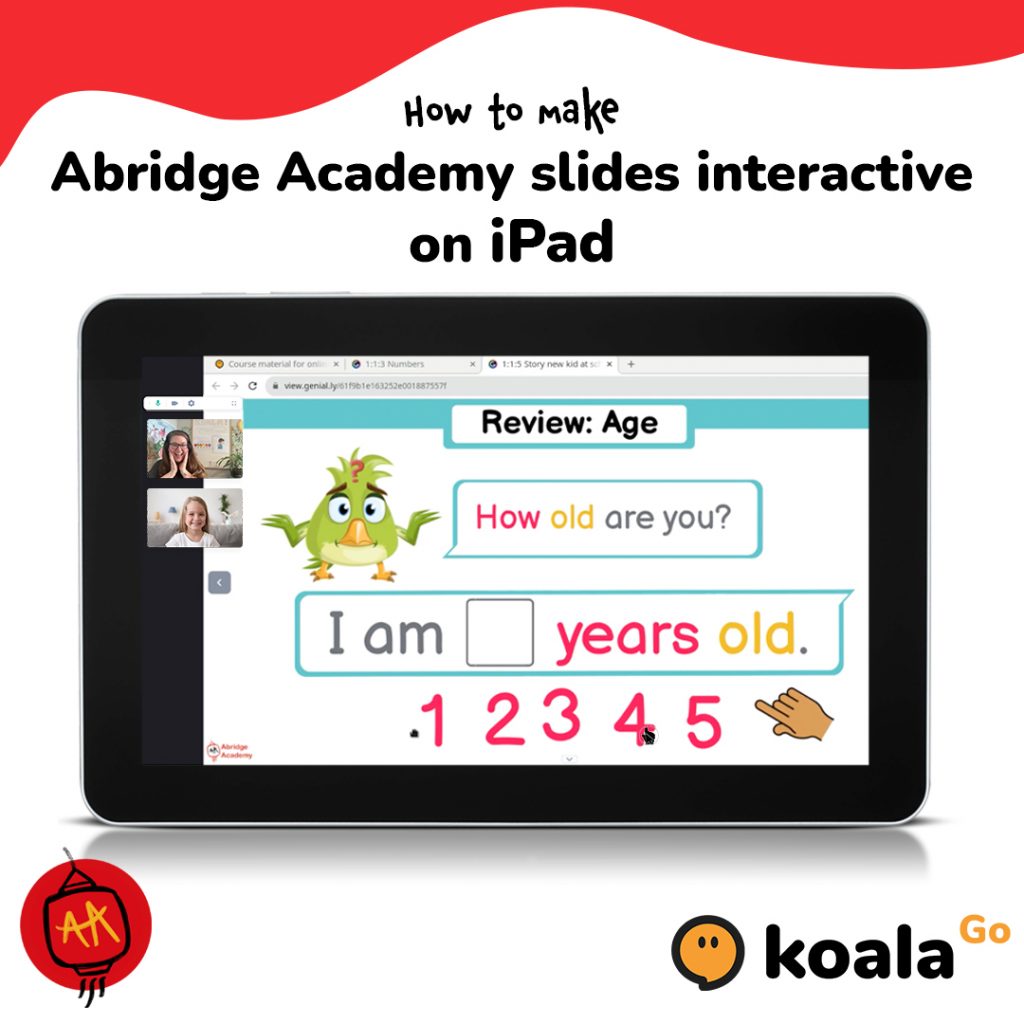
✅ No time limit for one-on-one or groups
✅ Screensharing
✅ Advanced collaborative whiteboard system
✅ Upload files (worksheets, slides, etc) directly to the whiteboard
✅ Built-in rewards system
✅ Class payment/ invoicing system
✅ Curriculum marketplace (lots of freebies!)
✅ No software downloads required – all within your web browser
✅ Works on all devices (including iPads)
❌ No breakout rooms
❌ No immersive mode
❌ No class recordings
❌ No out-of-class messaging
❌ No annotation on screenshare
However, Koala Go is not only awesome with their free plan – we’re also huge fans of their paid plan too, which adds in an incredible co-browsing tool. This essentially is an alternative to Zoom’s “remote control” option but much more powerful. You and your students can directly interact with a shared web browser – perfect if you’re using interactive online ESL curriculum like the Abridge Academy curriculum or want to play online ESL games together!
VooV – best Zoom copycat
VooV (known as Tencent Meeting in China) is essentially a Chinese copy of Zoom and has very similar core features.
However, they currently have no meeting duration restrictions even on the free account – so it’s a great free Zoom alternative!

✅ No time limit for one-on-one or groups
✅ Screensharing and annotations
✅ Simple virtual whiteboard system
✅ In-class chat/ messaging system
✅ Record classes locally
✅ WeChat mini-app for Chinese students
✅ Easy option if you’re familiar with Zoom
❌ No breakout rooms
❌ No remote control
❌ No immersive mode
❌ No out-of-class messaging
Note however that VooV’s website states that usually there is a 45 minute time limit for group classes and no annotation tools on screensharing in their free plan. These features usually require an upgrade, but during the coronavirus pandemic they have made them available for free plan users too. However, we don’t know how long they will continue to offer these for free so it might not be a good option longer term…
AnyMeeting – best basic option
A less well known option, but a solid free Zoom alternative! AnyMeeting has many of the core features online ESL teachers need, even in the free plan.
✅ No time limit for one-on-one or groups
✅ Screensharing with annotation
✅ Host from computer, phone or within the browser
✅ Basic attendance and chat reports
❌ Maximum of four participants in the free plan
❌ No virtual whiteboard system
❌ No breakout rooms
❌ No recordings
❌ No out-of-class messaging
Although AnyMeeting is relatively basic compared to the other options on this list, it could be a great choice for you if you teach small group classes and want a system which looks more formal (e.g. for teaching adults).
DingTalk – best for file editing/ whiteboard lessons
DingTalk is a Chinese business messaging and collaboration app – however, they also have an online classroom system, which was used by many Chinese schools during the coronavirus pandemic.
It is best considered a lightweight version of ClassIn rather than Zoom, but with no time limits!
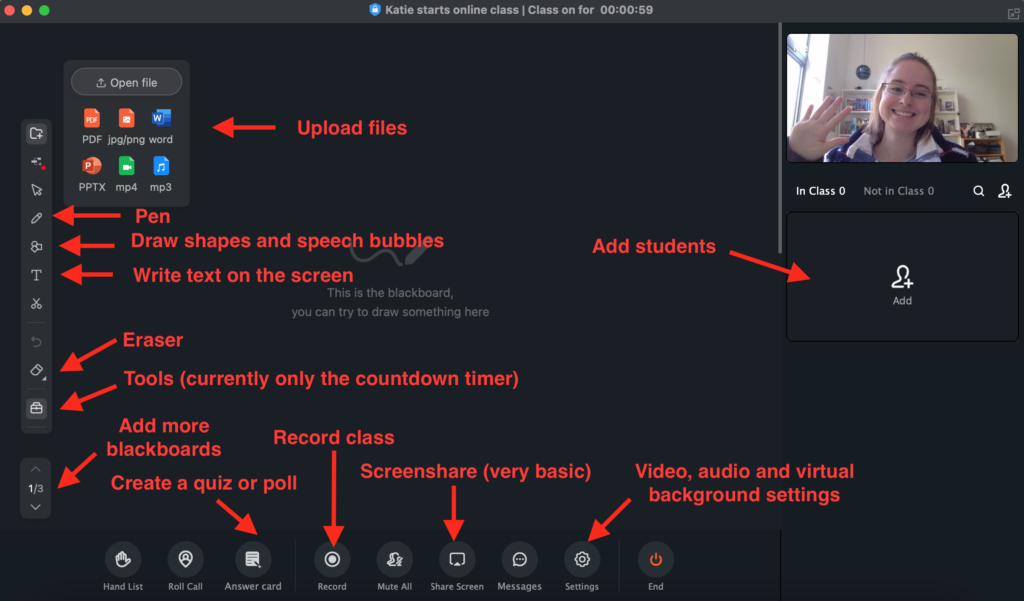
✅ No time limit for one-on-one or groups
✅ Screensharing
✅ Advanced online whiteboard system
✅ Upload files (worksheets, slides, etc) directly to the whiteboard
✅ Simple games: polls and timer
✅ Record classes locally
✅ Excellent out-of-class tools, particularly file sharing and collaboration (great for homework or collaborative projects)
❌ No annotation on screenshare
❌ No breakout rooms
❌ No immersive mode
Although the online classroom system in DingTalk is relatively basic, the out-of-class tools really help it stand out compared to other free zoom alternatives for online teachers. You can message your students, schedule classes, and share documents for them to edit in the cloud. It is a little formal/ business-like, but would be a great option if you are teaching teens or adults and want to take advantage of the ability to collaborate on files.
Skype – best for conversation classes
Although Skype is remembered by many of us as an old, simple video calling platform, they’ve actually launched lots of useful features recently and are a solid option as a free Zoom alternative for your online ESL lessons!
✅ No time limit for one-on-one or groups
✅ Very basic screensharing
✅ Basic online whiteboard system
✅ Together mode (like Zoom immersive mode)
✅ Record classes locally
✅ Out of class messaging
❌ No annotation on screenshare
❌ No breakout rooms
❌ No virtual whiteboard system
Being totally honest, Skype is quite limited in terms of online teaching features. However, if you’re focusing more on conversation classes and your students already have Skype then it could be a great free Zoom alternative for you!
So which is the best free Zoom alternative?
Overall, we’d argue that Koala Go is the best option out there for most online ESL teachers, particularly if you are focusing on teaching kids – their fun platform, rewards system and interactive tools are really child-friendly! It’s also one to consider as a paid option, with their pro plan priced competitively with Zoom but with much more useful features.
If you want something that is essentially a Zoom copy, then check out VooV or AnyMeeting, whereas if you teach conversation-focused classes then Skype could be a good lightweight option. For more whiteboard-focused teaching approaches (particularly if you’d like to upload files to collaborate on), check out Koala Go or DingTalk.
Ultimately though, it’s also important to remember that as an independent online teacher you are also your own business – and sometimes it’s worth investing in the tools that make your business stronger.
So there we go – five awesome free Zoom alternatives! What’s your favourite, or do you have any other recommendations? Feel free to share in the comments ❤️

Thanks for this informative post! I’ve been looking for Zoom alternatives that don’t have time restrictions, and your list is super helpful. I can’t wait to try out these options for my online meetings!
Thanks for your comment – I’m glad to hear you found this post helpful! 🙂
Dear VooV Meeting users,
Thanks for your continuing support. Since being launched, VooV Meeting has been committed to providing an efficient and stable online meeting experience.The VooV Meeting Pro plan will be launched starting from July 31, 2024, and the Free plan will be adjusted.
answerThe Pro plan supports meetings with a maximum of 100 participants and maximum duration of 24 hours. In addition, the Pro plan provides more value-added features, such as larger cloud recording space and more number of participants who can enable video simultaneously. This plan can meet requirements in business, education, training, and other scenarios. You can subscribe to the VooV Meeting Pro monthly or annual plan.
answerThe Free plan supports meetings with a maximum of 100 participants. The maximum duration is 60 minutes for a meeting with 3 to 100 participants and 24 hours for a meeting with 2 participants.
*The maximum number of participants in a meeting and the meeting duration are determined by the VooV Meeting version used by the meeting initiator. Users do not need to pay for fees for attending meetings of the Pro or Free plan.
The following table describes the differences between the Free and Pro plans.
Pro Plan
Free Plan
Price
Monthly: USD 14.99
Annual: USD 149.00
Free
Maximum Number of Participants (Including the Host) in a Meeting
100 participants
100 participants
Maximum Meeting Duration
24 hours
Meetings with 2 participants:
24 hours
Meetings with 3 to 100 participants:
60 minutes
Number of Co-Hosts
2 co-hosts
0
Number of Participants Who Enable Video Simultaneously
Maximum 60 participants
Maximum 30 participants
Cloud Recording Space
10GB
1GB
You can continue to use the Free plan or subscribe to the Pro monthly or annual plan based on your requirements. VooV Meeting strives to optimize its product features to offer a better online meeting experience.
Thanks again for your support for VooV Meeting. If you have any questions, contact VooV Meeting’s customer service personnel who will serve you sincerely.
FAQs
1. Will the duration and number of participants of a meeting I book after July 31, 2024 be adjusted?
Starting from July 31, 2024, the maximum meeting duration and the number of participants of the Free plan will be gradually adjusted in phases. Meetings held before the adjustment are not affected. If you have booked a recurring meeting, plan it in advance. For meetings held after the latest Free plan is released:
answerFree plan: The meeting duration is capped at 24 hours for a meeting with 2 participants and capped at 60 minutes for a meeting with 3 to 100 participants.
answerPro plan: You can subscribe to the Pro plan. In the Pro plan, a meeting contains up to 100 participants, the meeting duration is capped at 24 hours, and more value-added features are available.
2. Will the maximum duration of a meeting initiated by a user of the Pro plan be affected if I use VooV Meeting of the Free plan to attend the meeting?
No. The maximum meeting duration is determined by the VooV Meeting version of the meeting initiator. Users do not need to pay for fees for attending meetings of the Pro or Free plan.
answerIf the meeting initiator uses the VooV Meeting Pro plan, the maximum meeting duration is 24 hours.
answerIf the meeting initiator uses the VooV Meeting Free plan, the meeting duration is capped at 24 hours for a meeting with 2 participants and capped at 60 minutes for a meeting with 3 to 100 participants.
3.What can I do if I want to initiate a meeting with more than 100 participants?
answerAfter the adjustment, a meeting can contain up to 100 participants. VooV Meeting is committed to providing more new features. Stay tuned for more details.
Wow, I was skeptical about paying for Zoom, but these alternatives seem like a great solution! I’m definitely going to try Google Meet out. Thanks for sharing!
Awesome, I’m glad this helped! 🙂
Google meet has 1 hour limit for groups
Hi Henry, thanks for the updated info! 🙂
Use Discord. It’s superior.
Thanks for the suggestion! I find Discord is good for building a community, but the video call functionality is too basic for online classes.