Let’s give a big welcome to teacher Christine who will be sharing with us her experiences and top tips for teaching with Preply – an online tutoring marketplace for language teachers!
Christine is an online ESL teacher with over 20 years in-person and online teaching experience. This includes four years teaching ESL online with VIPkid, where she taught over 3000 classes.
She has taught over 400 lessons already with Preply, to students all around the world.
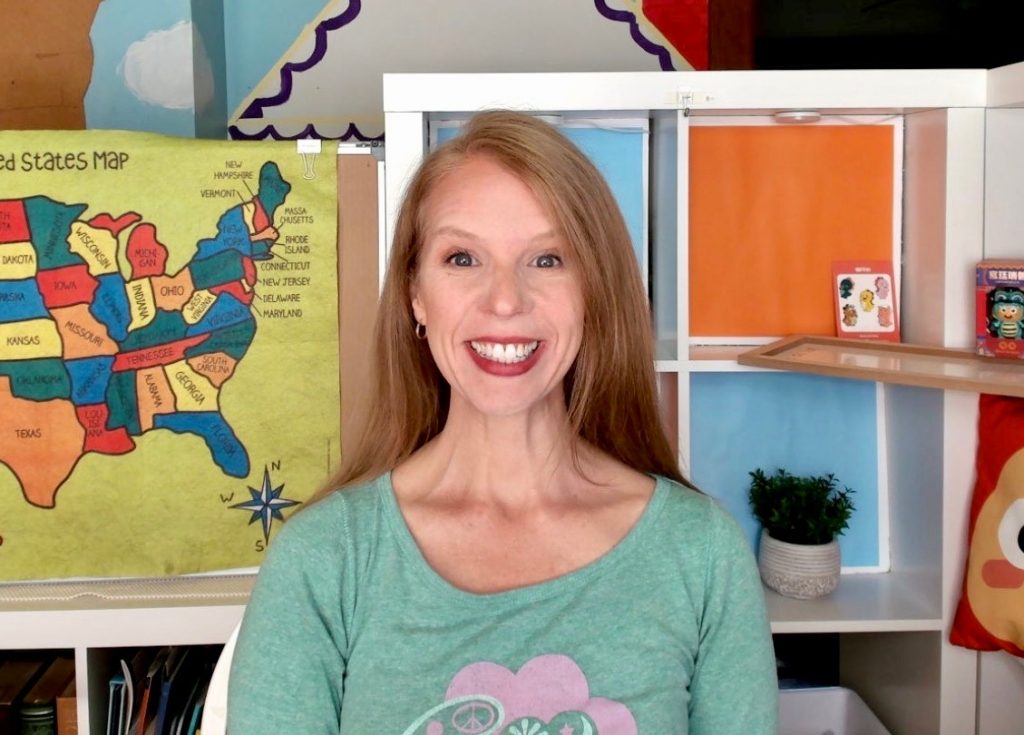
Why did you choose Preply as a teaching platform?
I initially chose Preply as a platform because it was a larger platform with technical support and an English curriculum I could use. Some of the advantages of Preply are the advertising they do around the world, placement tests, student support for technical issues, payment, and scheduling.
What is the typical student profile on Preply?
I have had regular students from India, France, Spain, China, Russia, the US, Morocco, Israel, and Korea through Preply. The English level range of my students is generally B1-C1. Most students are aged 7-14 years old, but I have also had adult students on Preply.
What advice would you give to teachers just starting out on Preply?
My top tip for teachers beginning on Preply would be to set your rate where you want it rather than the ridiculously low rate Preply suggests. If you attract students who can’t afford your preferred rate, then when you raise your rate you may lose those students and the actual process of raising your rate can be complicated. Students must agree to the rate increase and even if you notify them in advance and explain the increase, they can still buy more hours at the lower rate before they run out of hours. If you set your rate where you want it at the start you can avoid that altogether.
Does Preply have lots of students or did you need to do your own marketing?
Preply does promote their teachers. I was inundated with trial classes when I began and actually hid my profile once my schedule filled up. However, teachers are not paid for trial classes and trials must be an hour long. When starting out, that can result in a loss of income if all of your classes are trials. Classes are booked by students and regular students may have difficulty scheduling weekly classes if trial classes fill your schedule.
How do you use the Abridge Academy curriculum with Preply?
Although Preply has a “Kid’s English” curriculum, I found that it was not a good fit for my students. I have not had any very young learners on Preply anyway, but if I did, the Core Course would be far better than the “Kid’s English” that comes with the Preply platform.
I use Abridge Academy’s English News extension course with many of my students. My students and I love that so many topics in the English News course are science related.
The discussion questions in English News were fantastic at getting one of my shyest students to speak and elaborate on her ideas. Her passion for the topic overcame her shyness and she spoke at length about her ideas for protecting animals!
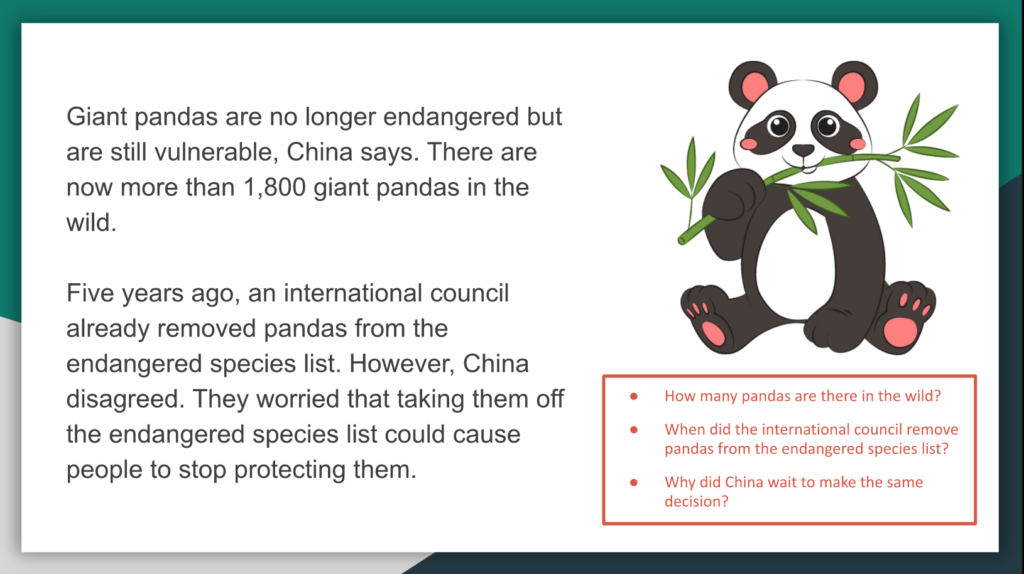
I also use the Science Boost course. These courses, along with review games, easily fill our hour-long classes.
In terms of the technical aspects, I show the slides to students by sharing my screen. I make sure to use a different browser than I use for Preply – this way, I can make my Abridge Academy window slightly smaller which allows me to still see my student on the Preply window underneath.
Have you been inspired?
Thank you so much Christine for sharing these great insights and advice! If you’re an online ESL teacher interested in teaching with Preply, you can apply on their website – and don’t forget to check out the Abridge Academy ESL curriculum for engaging lesson slides and resources!

I love this, I especially appreciate the advice teacher Christine shared on how to use Abridge Academy curriculum with different types of students, I will explore the extension courses more – the English News and Science Boost course, my students are going to love them! Thank you for such a wonderful interview!