The final stage before you can start actually teaching real students is to complete PalFish’s trial class training. You will not be eligible to be allocated trial classes until you have completed the training for at least the first two trial class levels (PF1 and PF2) and are also recommended to complete the optional new “Beginners Course” training.
IMPORTANT: Once you have passed the training, you will be prioritised to receive trial classes from real students for the first 48 hours. This is a really critical opportunity to attract your first few students and impress your PalFish admin! Therefore, don’t complete your training until just before you have a full two days clear to open up your schedule as much as possible during this priority period!
How does the training work?
The process of completing these trial classes is essentially very similar to your demo class, in that you just need to act out as if you were teaching a real student and will be recorded within the app. However, this time you do not need to schedule a time (you can just open up the training whenever is convenient for you), can attempt the training as many times as you wish and will only be assessed by the automated AI system.
These training classes guide you step-by-step through the process, including helpful videos from experienced PalFish teachers which appear before each stage of the lesson to coach you through what you need to do in the next part. I would recommend that the first time you work through the training you just watch the videos and skim quickly through the slides. Once you have a clearer idea of all the slides and top tips, you can then reattempt the training again and this time act out your teaching properly so you can submit it for assessment.
What do I need to prepare?
As before, we have prepared all the props you need to pass these training classes – simply print them out and stick onto lollipop sticks. Make sure you are also aware of the key learning objectives and have watched the experienced teacher top tips videos carefully.
Beginners course. The beginners course focuses on the key words: bus, car, boat. They will also focus on pronunciation of the letters: B and C.
PF1 (“Hello, Fruit!”). This is the standard trial class for complete beginner students on PalFish. The keywords are: Apple, Banana, Ant, and Bear. Additionally, students will learn how to pronounce and write the letters: A and B.
PF2 (“Hello, Monkey!”). This is exactly the same as your demo class, so easy to prepare for! The keywords are: dog, cat, fish, monkey, nose, mouth, eyes. Additionally, students will learn the simple sentence structures: “What is this?” and “It’s a <fish>!”.
How is the training assessed?
The training is assessed only via the automated AI assessment process, they will not be reviewed by an actual person. However, once you have passed the training you will have the option to select one of these to be a featured video on your profile for families to see (pick the one with the highest score), so be sure to take them seriously rather than just trying to game the AI.
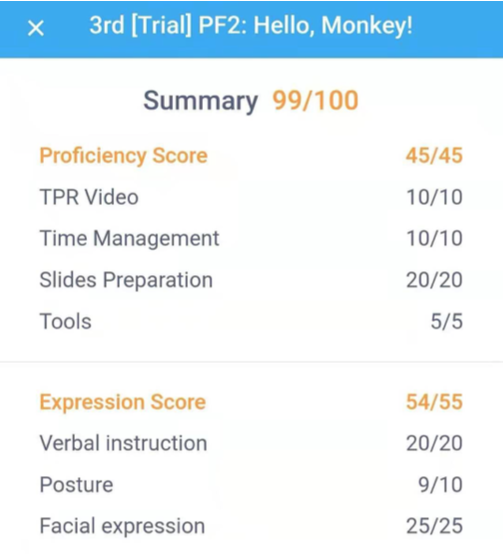
The AI scoring system focuses on the following aspects:
- Use of TPR (Total Physical Response – using actions to represent key words/ instructions)
- Time management (30-90 seconds per slide, excluding title slides)
- Slides preparation (do all the instructions/ activities on the slide)
- Tools (draw on screen, use AR filters)
- Verbal instruction (use the keywords in the teacher notes under each slide, give clear instructions)
- Posture (sit/ stand upright)
- Facial expressions (lots of smiling!)
Note that your score doesn’t come through straight away, it will take some time for the AI to assess and may come through in two halves. The total score is out of 100, and you need to achieve a score of 80% to pass. Most of the advice explained in the previous section on passing your demo class will put you in good stead to pass the training!
The only difference here is that this is being automatically assessed, and so there are some easy marks to pick up (or miss) by following the instructions carefully. Time management is one such example – make sure to spend 30-90 seconds per slide, even if you’d adapt it slightly differently in a real class, and finish on time in order to be automatically allocated full marks.
You will also notice points appearing on your screen when you meet certain criteria such as spending the correct amount of time on each slide or using the built-in annotation tools and AR filters.
