NEWS FLASH – from the 27th February, ClassIn will be restricting their free plan to only 20 classes total per month. If you currently using ClassIn for your independent online ESL classes, you now need to make the decision between either paying $300 for an annual ClassIn pro subscription (get 20% off here) or switch to an alternative (see below).
EDIT: Thank you Savannah for letting us know that ClassIn also has a “pay as you go” plan (which they haven’t been actively promoting but is still an option instead of the $300 upfront fee for unlimited lessons). You can compare ClassIn’s paid plans here.
Best virtual classroom platforms for independent online teachers – quick summary:
- Best for teaching kids, with a fun Minecraft-style virtual learning world, collaborative whiteboard and co-browser: Koala Go
- Best all-inclusive platform, including highly interactive online classroom, scheduling and payment system, with no upfront fees: SuperKid
- Best totally free ClassIn alternative, with decent whiteboard-based virtual classroom and great messaging / file collaboration tools: DingTalk
- Best screensharing platform, with NEW collaborative whiteboard and basic messaging/ scheduling tools: Zoom
- Best for sticking with what you’re familiar with: ClassIn (it’s a bit pricy, but if your students are already tied in then at least you can get an extra 20% off here).
Features comparison
Check out this quick comparison of the core features of these platforms, compared to ClassIn:
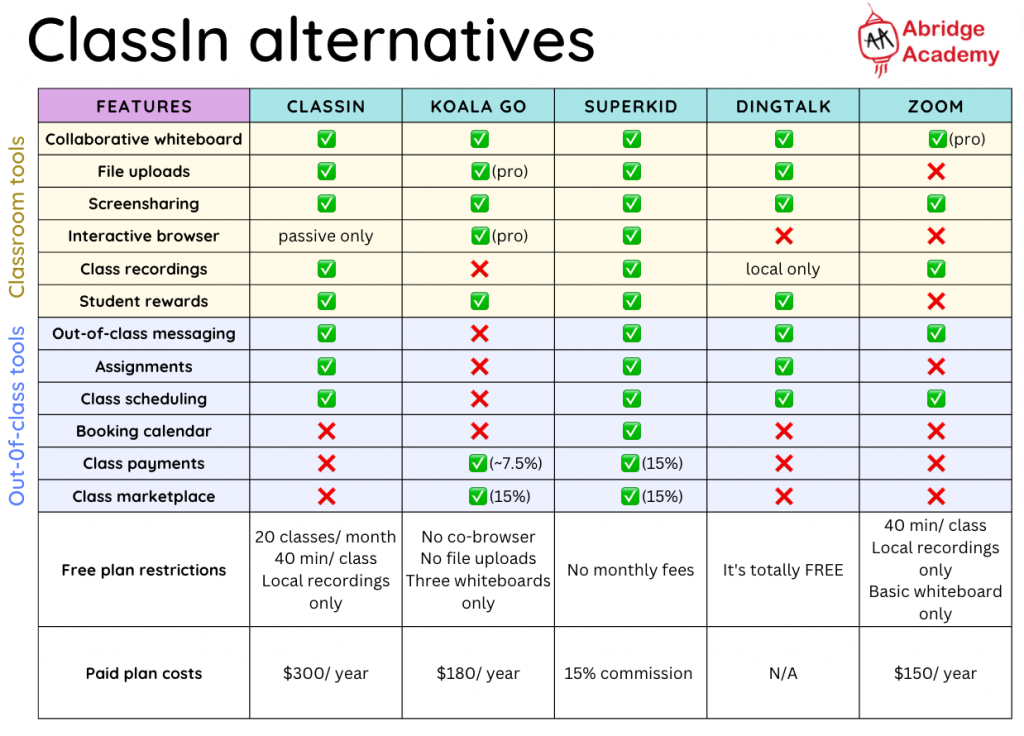
Option 1: Koala Go (free – $180/year)
Koala Go has been rapidly gaining a reputation for being a truly innovative virtual classroom platform for online ESL teachers, with excellent features.
In particular, teachers love the unique Minecraft-style virtual learning world – enabling your students to really have fun while they learn. Additionally, Koala’s collaborative whiteboard is very kid-friendly, while the co-browser tool enables you and your students to directly interact with web-based lesson slides such as the Abridge Academy curriculum and play online games together.

However, Koala Go is lacking some of the out-of-class features of ClassIn, so you would need to partner it with a messaging or student management solution for scheduling classes, setting homework and day-to-day communications.
Get a two week free trial and $48 off your Koala Go subscription here, bringing your annual subscription down to just $180!
Option 2: SuperKid (15% commission)
SuperKid offers a feature-packed all-inclusive platform with everything you need for your online teaching business. Students love the convenience of being able to see your availability on a simple booking calendar, purchase classes (including with bundles or coupons, using card or WeChat pay), and launch the class from their student dashboard.
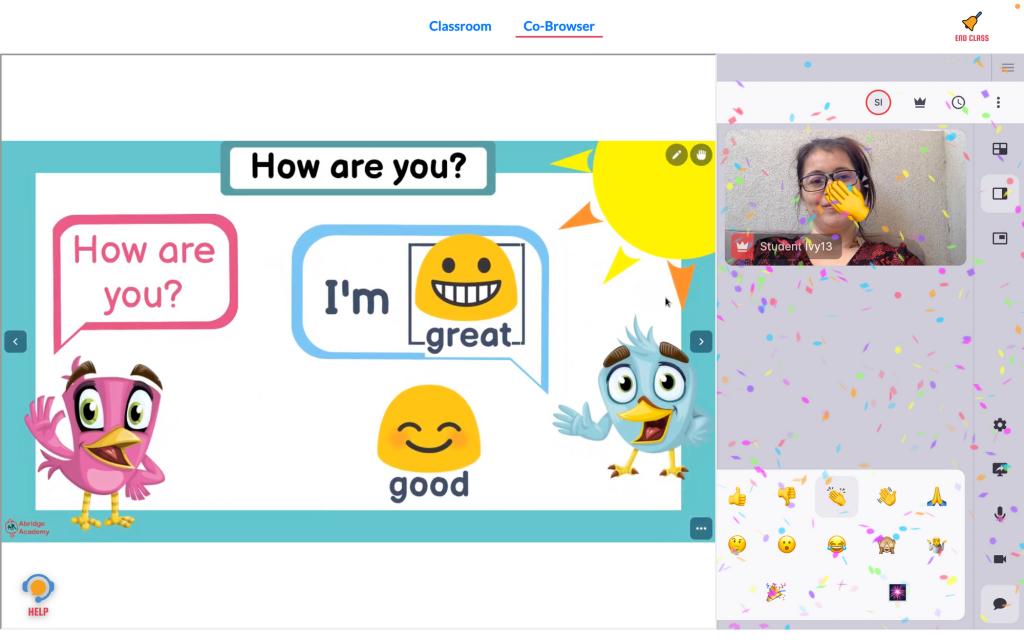
The SuperKid classroom is very advanced – with a collaborative whiteboard system (including everything from pre-made teaching resources to math tools), fun rewards, document uploads and editing, and an interactive co-browser for using web-based curriculum materials such as the Abridge Academy curriculum or third-party games/ activities.
The only limitation of SuperKid is the slight clunky feel to some parts of the platform, and more limited out-of-class messaging tools (more suited as a back-up communication method).
Currently, SuperKid is totally free to get started, but charges 15% commission instead (all classes must be booked and paid for through the platform). However, they are working on launching a monthly subscription option soon, as an alternative for teachers who wish to process their own payments off-site.
Get started teaching with SuperKid for free today!
Option 3: DingTalk (free)
DingTalk was originally a business messaging, collaboration and meeting system, which launched their virtual classroom product a few years back.
It’s best described as a cut-down version of ClassIn, with many of the core features you need to teach more basic whiteboard-focused lessons. You can upload files and images, annotate, and create quizzes/ polls.
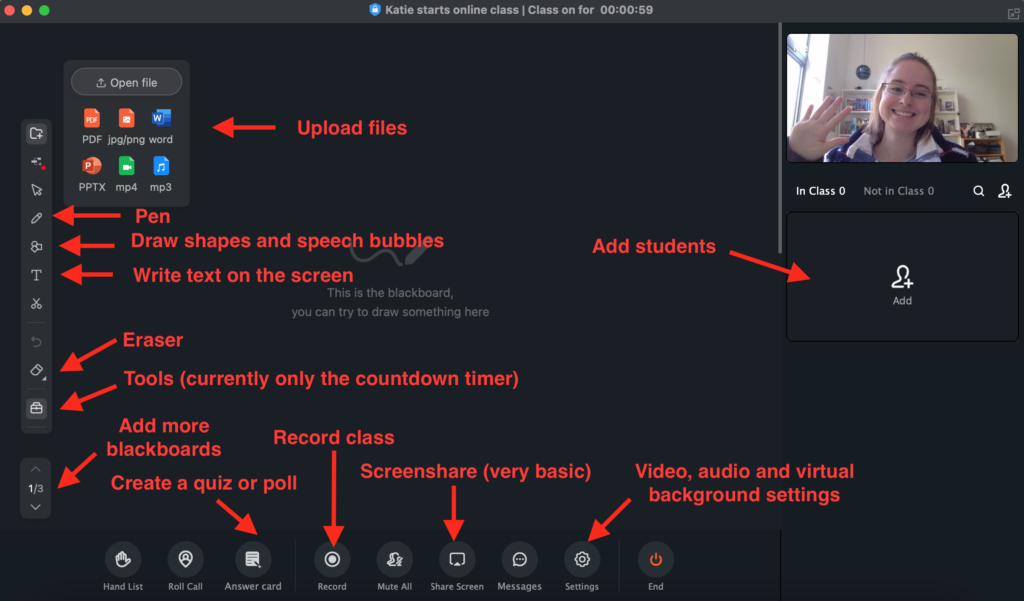
Where DingTalk really stands out though are the out-of-class communication tools. In particular, DingTalk has an excellent messaging system, including the ability to schedule classes, write lesson reports, set assignments, and collaborate on files (similar to Google docs – you and your students can both edit and comment on files together, in the cloud). This is particularly good for teaching students working on longer term projects or written assignments.
Although the virtual classroom itself is quite basic, particularly without a browser to open the Abridge Academy slides, you could instead use DingTalk for your out-of-class communications with students but with the lessons themselves taking place on e.g. Koala Go (DingTalk allows you to add external meeting links if you don’t want to use their classroom platform). Download DingTalk for free today!
Option 4: Zoom (free – $150/year)
A final option is Zoom – which has added many new and useful features for online teachers in the past year. This includes a decent collaborative whiteboard system (unique in being able to be sent to students outside of class time too) and out-of-class messaging tools. Zoom has always been the best platform for screen sharing options, but has limited interactivity beyond simple annotation tools as it is not designed specifically for online teachers.
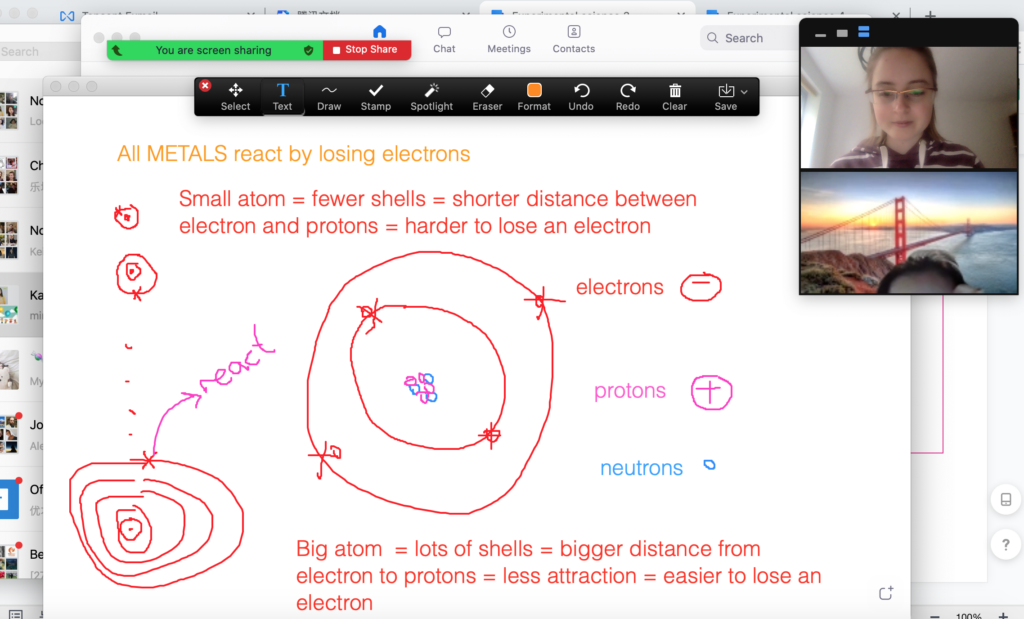
Zoom has a decent free plan, but you’ll need to pay $150/ year for pro to access the more advanced features or offer classes longer than 40 minutes. Get started teaching with Zoom here.
Which is the best ClassIn alternative?
The best ClassIn alternative will depend on your teaching style and budget, as well as the classroom and out-of-class tools you require. In particular, Koala Go is a really good option for teachers wanting a super interactive virtual learning environment for teaching kids, while SuperKid stands out for having an excellent online classroom platform with all the out-of-class features you need too.
Which online teaching platforms are you considering? Let us know in the comments below!

Thank you for some great information as usual, I was looking at using zoom but I think super kid is more what I’m looking for especially starting out and finding students. Once I have enough students I will definitely move over to koala go.
Awesome, thanks for the comment! Great to hear you’re checking out SuperKid and Koala Go 🥰
Yeah, I’d say that Zoom is good if you are using class materials that are mostly screenshared, e.g. I know some teachers use e-textbooks which can only be opened in specific software on their computer (not in the browser) so has to be screenshared. But if you’re using the Abridge Academy curriculum or want to teach more interactive whiteboard-based lessons then definitely SuperKid or Koala Go are the best options as they have co-browsing tools (for engaging with web-based resources together) and collaborative whiteboards 🙂 Good luck with your online teaching business and finding new students!