One of the biggest challenges for online ESL teachers when promoting your classes or communicating with parents is the language barrier.
Although some apps, e.g. WeChat, have built-in translation tools, these are not always very accurate and may lead to misunderstandings. Additionally, important social media apps like XiaoHongShu (Little Red Book), which many online ESL teachers use to find students, do not have any translation features. Therefore, you need to use an external translation app or website to write your posts in Chinese.
The experiment
We set out to test four popular translation apps / websites to see which performed best: WeChat translate, Google translate, Baidu translate and DeepL.
The text used for each test was the same – a common set of phrases used in a self-introduction video or social media bio, including several phrases often mistranslated by teachers:
Hi everyone! It’s Katie here, I’m an English teacher from the UK. Do you want your child to improve their English reading and vocabulary? I help children learn phonics and reading strategies, so they fall in love with reading English books and become confident readers who do better in school. Don’t forget to hit subscribe for weekly story time videos!
Text used to test the translation tools
Linlin, a native Chinese speaker and expert translator, then rated each translation out of 10 and analysed the mistakes made.
WeChat translate
WeChat translate is often the most convenient to use – you simply write your message in English on WeChat. If the receiving user cannot understand it, they just need to long-press on the message and click “translate”. However, WeChat has a reputation for providing quite unreliable translations and sometimes skips entire phrases too.
Surprisingly, given WeChat’s reputation, this paragraph was actually translated in a way which sounds very natural.
However, the phrase “become confident readers who do better in school” has been mistranslated as “become readers better able to read confidently in school” – missing the implication that improving reading will improve all-round English performance in school.
Rating: 7/10.
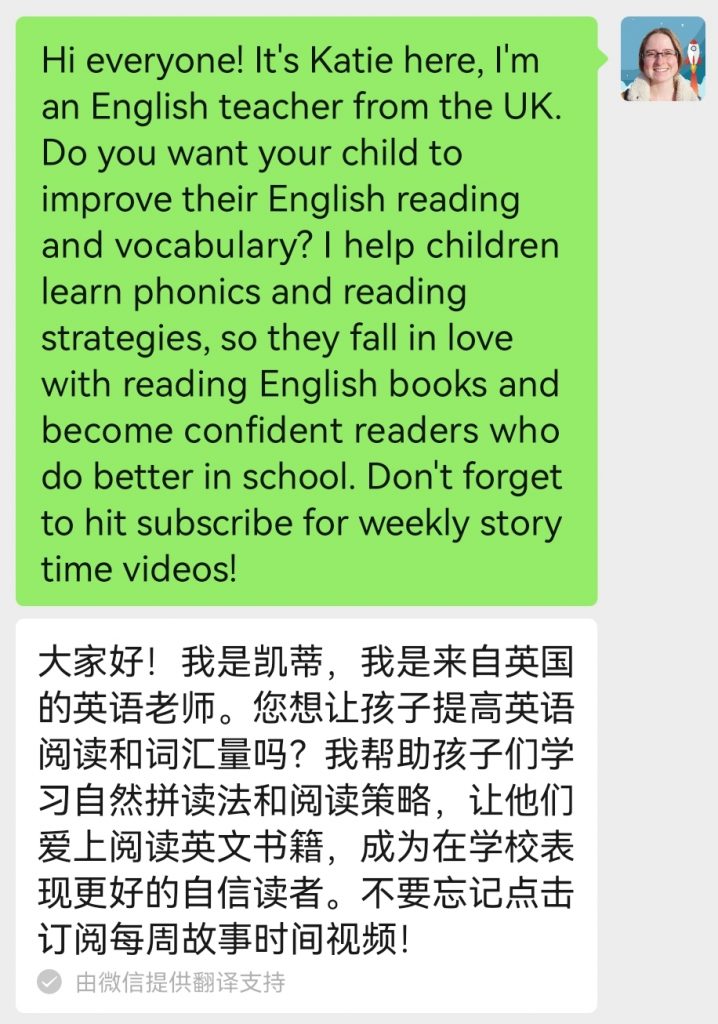
Google translate

Google translate is most people’s go-to choice for translation, and usually does a good job for most languages.
In this test, Linlin felt that Google did a little better than WeChat in terms of meaning, but the phrasing was more unnatural and some words used inaccurate translations.
For example, Google translated “phonics” as “语音” which is a broader term also meaning “sound” or “voice”. In Chinese, the more commonly used terms are 自然拼写 (literally “natural spelling”) or 自然拼读 (“natural reading”).
Rating: 6/10
Baidu translate
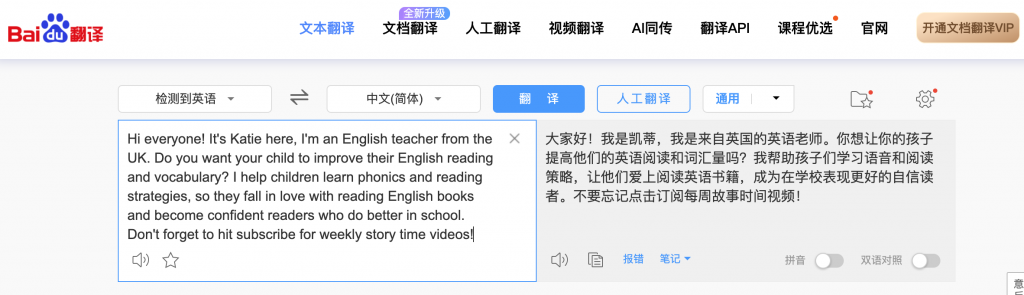
Baidu is the Chinese Google equivalent, with a wide range of services including Baidu Translate.
In our test, Baidu translate produced a translation which conveyed the main message ok. However, similarly to WeChat, it mistranslated the phrase “become confident readers who do better in school”. Baidu also mistranslated “phonics” and opted to use the less formal word for “you” (你 as opposed to 您), which may be less suitable for communications with potential clients. Linlin felt that some sentences felt a little unnatural too.
Rating: 5/10
DeepL
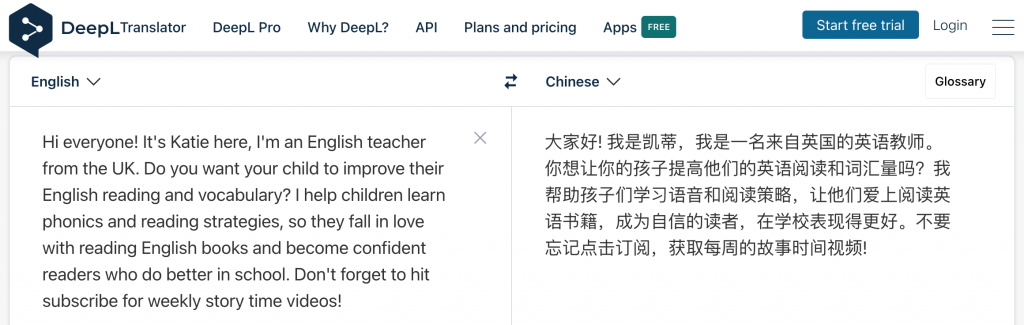
Our final translation website is DeepL, which advertises itself as “the world’s most accurate and nuanced machine translation”. Indeed, DeepL certainly sounded the most natural in our test.
It was the only website or app to remember to add a quantifier in the second sentence – this is grammatically optional in Chinese, but important in this context to state that you are “an” English teacher rather than “the” English teacher from the UK. It also chose “教师” for teacher, rather than “老师” which the other websites all suggested – the latter being used more in spoken language and as an honorific, whereas 教师 is used more in formal, written language.
Additionally, the last sentence was translated in a much more natural sounding way, using words like 获取 to emphasise what they will gain from following you. However, it did still use the broader translation for “phonics”, so wasn’t perfect.
Rating: 8/10
Personal translation
Although machine translation tools are very advanced nowadays and do a good job for everyday messaging, sometimes nothing replaces a real person! This is particularly the case for languages like Chinese which have different formality to English, as well as differences in word usage or structures between written and spoken language. A professional translator would also take into account your brand voice and personality too.
Linlin kindly translated for us how she would write this for a social media bio:
大家好! 我是凯蒂,我是一名来自英国的英语教师。您想让您的孩子提高他们的英语阅读和词汇量吗?我可以帮助孩子们科学地学习自然拼写和阅读方法让他们爱上阅读英语书籍,成为更自信的读者,在学校表现得更好。想收听每周的故事阅读视频,请关注并点赞!
Linlin’s translation
In this translation, 教师 was used for “teacher” instead of 老师, as 教师 is more formal and used in written language. Linlin opted to add 可以 to add a more moderate tone to the transformation statement (“I can help” rather than just “I help”), as well as 科学地 (“scientifically”) to describe the research-backed synthetic phonics teaching method. The last sentence was also changed significantly to sound more polite.
Conclusion
In conclusion, while a personal translation will always provide the best results and be able to take into consideration the context in which the translation will be used in, these four translation tools all did a reasonably good job. In particular, DeepL was the most authentic. To improve the accuracy of machine translations, always try to write your sentences with simple, active sentence structures, use unambiguous phrasing, and avoid colloquialisms or idioms.

I’ve been using DeepL for afew weeks now. Chinese people can actually understand me on Wechat now ! Wechat translate often gives translations between English and Chinese (and vice versa) that are incredibly vague and confusing.
The minor drawbacks are that (in the Android app anyway), the server is sometimes too busy to do a translation (no doubt to get you to cough up for their Premium Service).
And I wish (like Microsoft Translate Android app, and even Wechat) an option to show the translation fullscreen – useful for taxi drivers and shop keepers etc.
The crazy way that AI translation is advancing means that in a couple of years or less, maybe we’ll finally get the ‘Universal Translator’ from Star Trek, that translates your spoken words in realtime and outputs what you said in the appropriate language.
If only DeepL was integrated into Wechat. Of course, sadly, that will never happen.
How do you use deeply in wechat?