For new PalFish teachers, after your two day priority period you will need to be dedicating significant time to promoting yourself in order to attract new students. In this lesson, we will discuss some of the ways you can do so within the main PalFish app.
Moments
PalFish moments an your Instagram-style feed of videos, images and posts. On your teacher profile, students can view your moments. Additionally, they can easily view the latest moments from all the teachers they follow (plus moments featured by PalFish) within their “moments” tab.
Your moments therefore have two possible benefits – both adding more to your profile when being browsed by parents looking for a tutor, and as a possible way of being featured.
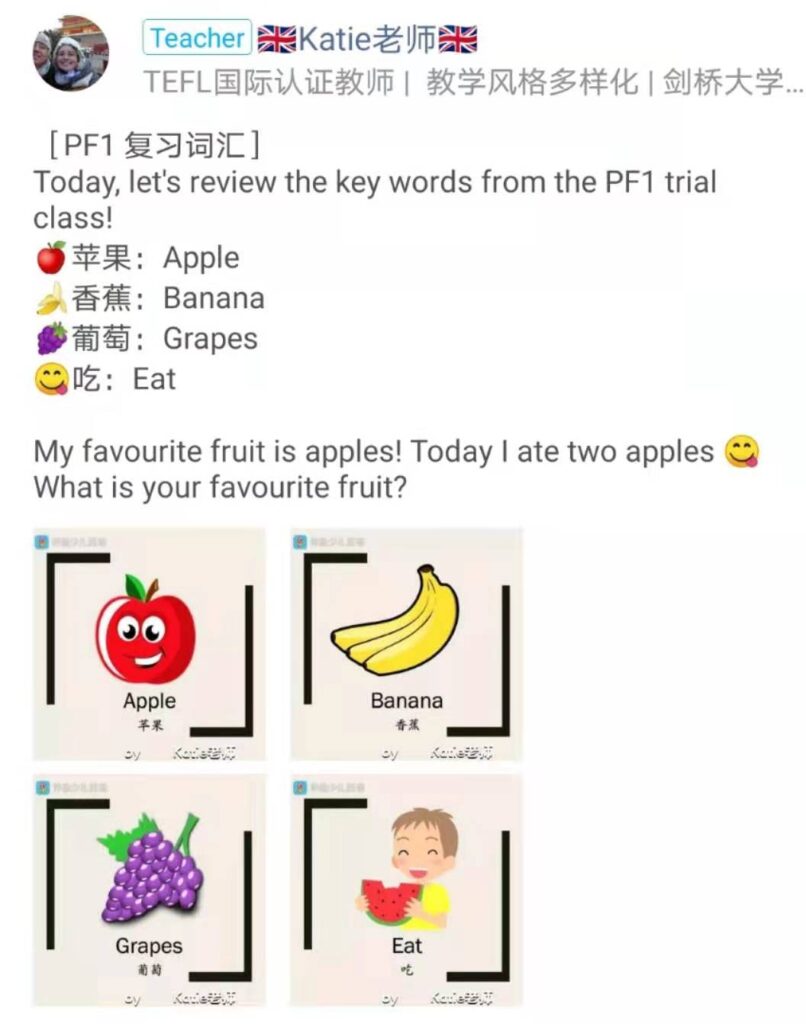
While some PalFish tutors and mentors suggest that you should be posting multiple moments per day in order to “get noticed”, I’d instead emphasise the value of quality over quantity. Personally, I post only around three posts per week – focusing on adding genuine value to students.
Each post can consist of one video or up to nine pictures, along with a text caption. I always include a list of keywords (along with Chinese translations or emojis) and usually some kind of simple question for people to comment in reply.
Posts may be on any topic, and it is good to have some diversity. Examples of posts I commonly share are:
- Key words from popular PalFish classes
- Simple grammar points and gap fill exercises
- Photos from my daily life and a short story about something interesting I’ve done recently
- Pictures from my time in China along with some key words and a simple description
- Student congratulations posts with classroom screenshots, feedback summaries or certificates celebrating students who have “passed” a trial class (top tip: everyone passes), completed a unit of work, spoken a particularly large number of words, etc.
Social proof is also an important part of the PalFish moments platform – if your posts are getting more likes and comments, it indicates to students that you are a popular teacher. There has therefore sprung up many “like and comment” group chats among teachers. Drop me a message on PalFish to be invited to join these groups! The general protocol is that you can share your moments in return for liking and commenting on at least five of those posted above yours. Essentially, think Instagram-style spam liking…
Lives
PalFish’s live feature also seems quite Instagram-inspired, and enables you to schedule live video sessions easily within the app. During a PalFish live class, you can interact directly with students, show slides or draw on a virtual whiteboard, and send messages.
Lives can be on any topic, although the most popular tend to focus on English learning tips, learning vocabulary/ grammar on a particular topic, etc. For your first live, you could simply do a classroom tour video where you introduce yourself and your classroom props, favourite English learning activities, etc.
Lives are also recorded and kept on your profile, so even if not many students actually attend your live in real time, you should still teach it as planned! To attract some initial attendees, share your scheduled live with other teachers in the moments sharing groups mentioned above, they will often come along and show their support.
Groups
Within the chat function on PalFish, you can create your own group chats. As soon as you start getting trial classes and OKC students, set up a group to invite them to – this is a great way to keep in touch (bearing in mind that PalFish students are encouraged to jump around between different teachers) and encourage more interaction, while minimising the effort of messaging each student individually.
Within my “Katie’s OKC Superfishes” group, I share my moments and send a few additional follow up questions or voice recordings (so it feels more exclusive for this group), share reading books from the reading app (although some teachers recommend creating a separate reading club group for this) along with a short vocab list, and generally send positive messages to engage students in English learning.
