Let’s welcome Teacher Ivy to tell us more about how she makes vocabulary learning fun! Ivy, creator of SuperTeacher, has been using the Abridge Academy curriculum for over two years now with her online ESL students across Europe and Asia.

How do you teach new vocabulary during class?
I always send my students the lesson previews and flashcards (provided in the Abridge Academy curriculum) before class, so they can pre-learn new vocabulary in advance. This means that in class itself we can consolidate their learning with review activities, before then focusing on putting it into practice with discussions, role-plays and projects.
On the vocabulary slides, I first have my students listen to the audio and repeat the words one by one, using TPR (Total Physical Response) to boost memory by combining words with actions. Then, I say a word and ask them to circle it, or cover the words and ask them to recall the word – thus assessing their learning to make sure they are ready to move on.
How do you gamify vocabulary review activities?
One of my students’ favorite Abridge Academy activities is the flipcards – this time I numbered the flipcards and added a little dice, so that we could play a game and take turns while reviewing the key vocabulary words in a fun and engaging way. Here’s a fun clip from my class:
I try to come up with new ideas to make it even more interactive and fun in every class. As we use ClassIn, unfortunately students cannot benefit from the full interactivity of Abridge Academy, but I easily adapt around this!
Here are a few more ways I like to gamify vocabulary the flipcards vocabulary review slide:
- Giving points for naming items correctly;
- Hiding one of the words / images using the classroom annotation tools, for the student to guess the missing word;
- Playing Taboo (describing in words), Pictionary (drawing an image) or Charades (acting out the word).
So much fun thanks to this beautiful, well-designed single slide!
How else do you recommend teachers make their Abridge Academy lessons even more fun?
To make any class activity more fun I suggest following your student’s learning style and preferences to begin with.
If they enjoy drawing, then have them draw, color or circle the word you say, or play a Pictionary game. If they struggle focusing, then let them move around and find the items in their room / home, clap the words by syllables, or chant the word to add rhythm and help them focus. If they are shy, use lots of repetition by repeating words in silly voices, using teaching props, and having them finish your sentences with the key words.

Don’t be afraid to switch from screensharing mode to cameras-only sometimes too – the Abridge Academy lessons are beautifully designed with lots of interactivity, but it is also fun for students when you mix things up a bit instead of staring at the slides all the time. You can enjoy more open-ended discussions, role-play and games directly face-to-face.
Why did you chose the Abridge Academy curriculum?
I love Abridge Academy curriculum because it is the best structured, super interactive, easy to use, most effective step-by-step curriculum there is (and trust me – I’ve tried them all!). It provides my students and their parents with clear progress and adds so much value to my classes.
Abridge Academy supercharges my lessons with lesson previews, games, flashcards and workbooks for independent after-class practice, which parents especially appreciate, and it makes me feel much more confident in my everyday teaching practice. It also saves me so much time and energy as I have no prep other than opening the right lesson link and sharing lesson preview before class.
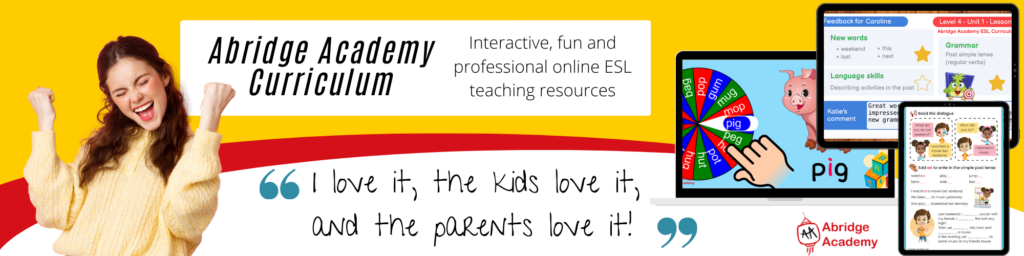
Thank you Ivy for sharing these amazing top tips!
Are you looking for more interactive and engaging teaching materials for your online classes? Get started with the Abridge Academy curriculum for free today!
